I don't know how I triggered it, but On some of my code pages am seeing Double Arrows for Tabs and Dots for spaces in the code. I guess some people like that or some tormentor invented them to drive me crazy! I was messing with so many settings today and this came up. Does anyone know how to suppress this nonsense:
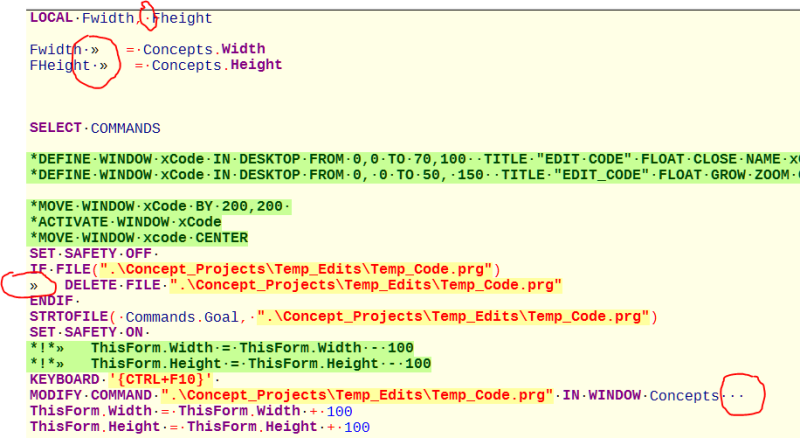
I find this very annoying. Maybe I have OCD, but it sure grates at me.
Dennis Kean
Simplicity is the extreme degree of sophistication.
Leonardo da Vinci
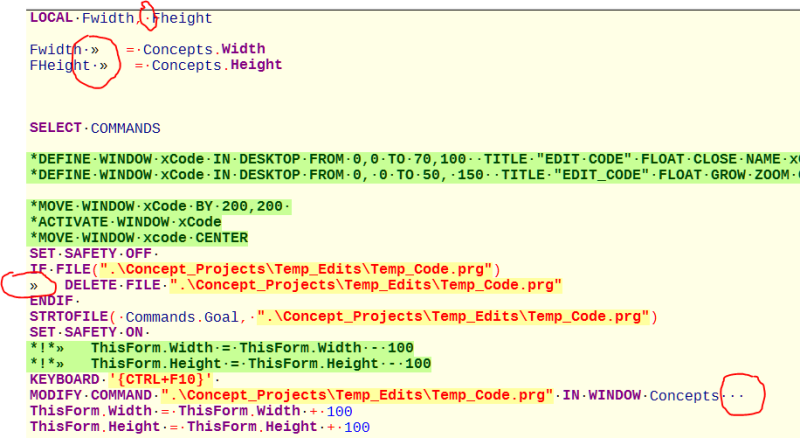
I find this very annoying. Maybe I have OCD, but it sure grates at me.
Dennis Kean
Simplicity is the extreme degree of sophistication.
Leonardo da Vinci
