Hi All
I'm hoping to get some advice and assistance with getting the MiCC ignite client to display customer specific information from an excel spreadsheet.
I currently have the spreadsheet setup and I can route calls based on caller ID from the spreadsheet using a database query to correct destinations. Within the spreadsheet there are 4 other columns with customer specific information that need to be displayed in the ignite client however i'm unable to get this to be displayed.
My current programming of my "Query Definition" is that based on the caller ID(ANI), it returns a value from another column "Caller Type" with a return of either "customer" or "Driver" then I have a variable compare that routes the call accordingly based on the caller type . This all works ok. Below is a screen shot of my Query Definition.
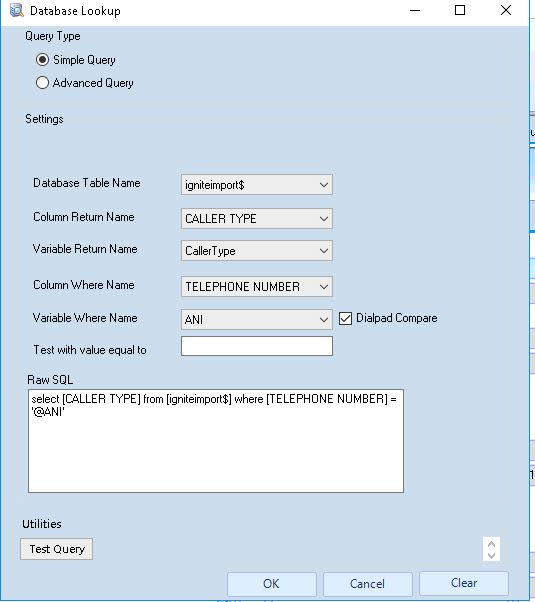
I've then created 4 new variables and in the "Write Definition" I've mapped the columns to the new variables. I've then ticked the box in the variables "Send To Agent Desktop" but when I test I'm not receiving any of the additional required information in Ignite, Below is a screen shot of my Write Definition.
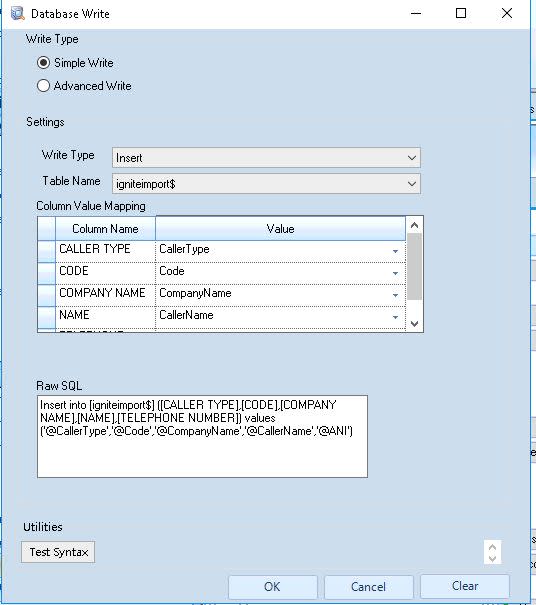
I'm not sure if what I'm doing is correct or am I just missing a step some where any advise and assistance would be greatly appreciated!!!!
I'm hoping to get some advice and assistance with getting the MiCC ignite client to display customer specific information from an excel spreadsheet.
I currently have the spreadsheet setup and I can route calls based on caller ID from the spreadsheet using a database query to correct destinations. Within the spreadsheet there are 4 other columns with customer specific information that need to be displayed in the ignite client however i'm unable to get this to be displayed.
My current programming of my "Query Definition" is that based on the caller ID(ANI), it returns a value from another column "Caller Type" with a return of either "customer" or "Driver" then I have a variable compare that routes the call accordingly based on the caller type . This all works ok. Below is a screen shot of my Query Definition.
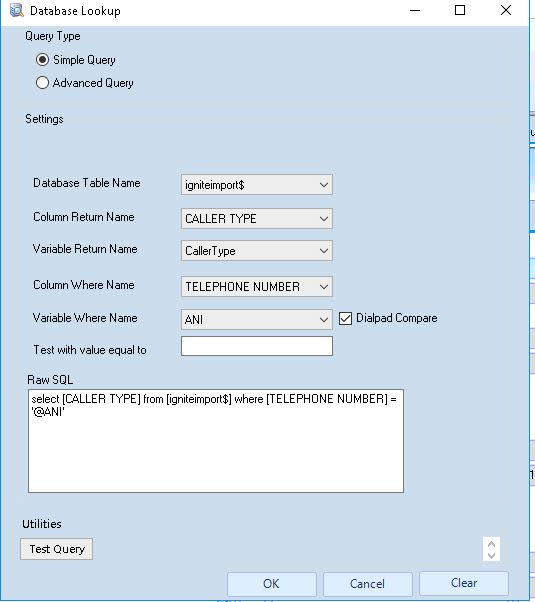
I've then created 4 new variables and in the "Write Definition" I've mapped the columns to the new variables. I've then ticked the box in the variables "Send To Agent Desktop" but when I test I'm not receiving any of the additional required information in Ignite, Below is a screen shot of my Write Definition.
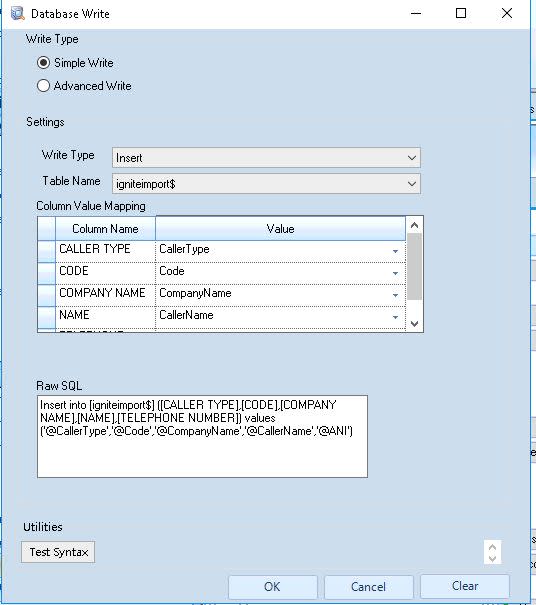
I'm not sure if what I'm doing is correct or am I just missing a step some where any advise and assistance would be greatly appreciated!!!!
