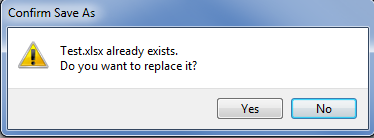Originally posted as thread68-1753252.
Maybe not using the right search terms, was wondering how to get what the user clicked on when a system error message happens or do I need to build my own message box and trap for the error. Since the system generated message gives the user the option of yes, no or cancel, I thought I could get the value of what they clicked on without having to write out a message box and error handling. Intellisense only seems to get the error number and message, didn't see an option for getting vbyes, vbno or vbcancel.
Maybe not using the right search terms, was wondering how to get what the user clicked on when a system error message happens or do I need to build my own message box and trap for the error. Since the system generated message gives the user the option of yes, no or cancel, I thought I could get the value of what they clicked on without having to write out a message box and error handling. Intellisense only seems to get the error number and message, didn't see an option for getting vbyes, vbno or vbcancel.

![[glasses] [glasses] [glasses]](/data/assets/smilies/glasses.gif) Just traded in my OLD subtlety...
Just traded in my OLD subtlety...![[tongue] [tongue] [tongue]](/data/assets/smilies/tongue.gif)