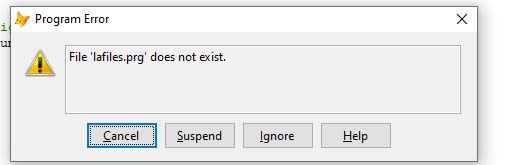I have a Vfp-Table - its name = "Mypics"
500 records.
Structure:
Field.. Field-type
Nummer... character
Titel ... character
Bild ... General
Beside that I have a file with 500 pictures. File-name = "mypictures"
Now I want to fill the field "Bild" in table "mypics" with the images in the sequence of file "mypictures"
How can I do it with a loop?
Thank you in advance
Klaus
Peace worldwide - it starts here...
500 records.
Structure:
Field.. Field-type
Nummer... character
Titel ... character
Bild ... General
Beside that I have a file with 500 pictures. File-name = "mypictures"
Now I want to fill the field "Bild" in table "mypics" with the images in the sequence of file "mypictures"
How can I do it with a loop?
Thank you in advance
Klaus
Peace worldwide - it starts here...