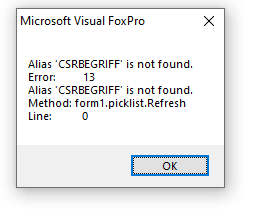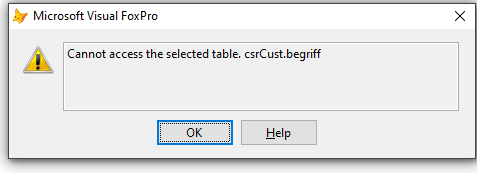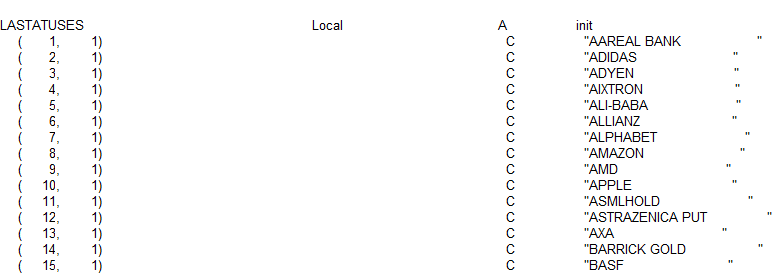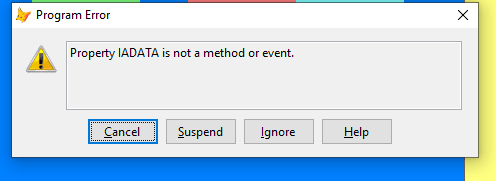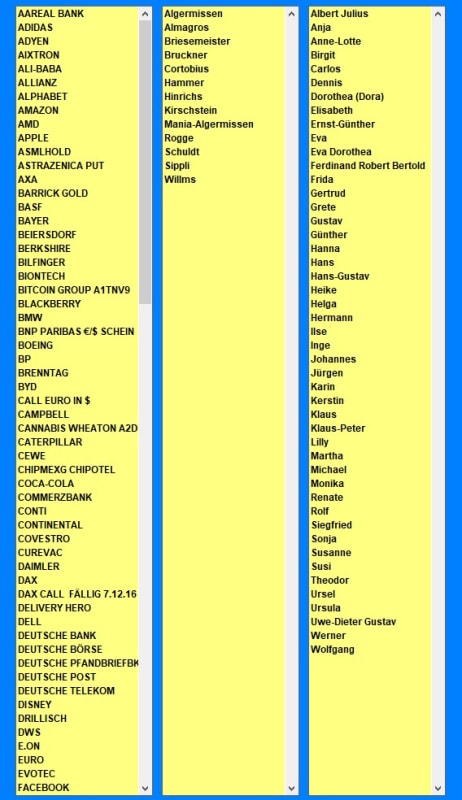I have a VFP file with about 1500 stock movements which are often repeated.
Filename: aktien2
Field name : ak2begriff (character)
I use this .dbf for a form (called form1)
Init for form1: use aktien2
The form1 has a listbox (called picklist)
I want filled it with unique values of the shares, therefore I filled
these properties for the list box:
RowSource of picklist =
select distinct(ak2begriff) as "ak2begriff" from aktien2
RowSourceType of picklist =
3 (SQL statement).
When I start the form, I see the result of the SQL statement
as a query - and if I click away this display, then the listbox
disappeared.
Then this error message comes:
Cannot access the selected table.
Select distinct(ak2begriff) as "ak2begriff" from aktien2
What is my fault?
Thanks
Klaus
Peace worldwide - it starts here...
Filename: aktien2
Field name : ak2begriff (character)
I use this .dbf for a form (called form1)
Init for form1: use aktien2
The form1 has a listbox (called picklist)
I want filled it with unique values of the shares, therefore I filled
these properties for the list box:
RowSource of picklist =
select distinct(ak2begriff) as "ak2begriff" from aktien2
RowSourceType of picklist =
3 (SQL statement).
When I start the form, I see the result of the SQL statement
as a query - and if I click away this display, then the listbox
disappeared.
Then this error message comes:
Cannot access the selected table.
Select distinct(ak2begriff) as "ak2begriff" from aktien2
What is my fault?
Thanks
Klaus
Peace worldwide - it starts here...