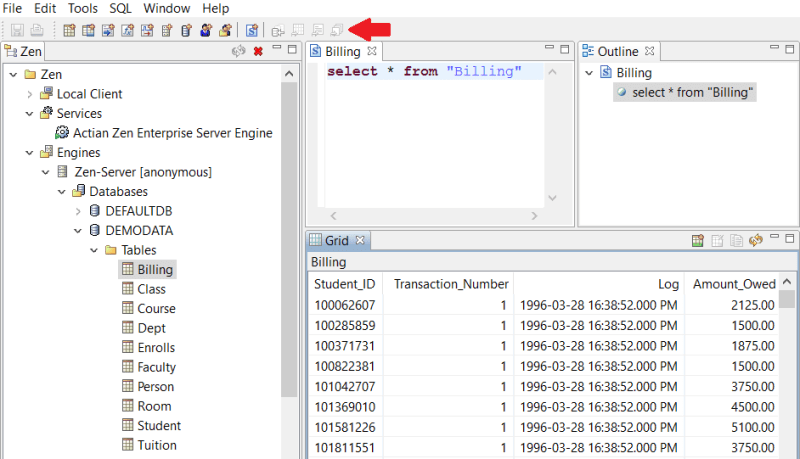Its been 15 years since I worked with Pervasive SQL. I want to create a view. Here is my code to do so:
How the heck to I execute this in Action Control Center? Or am using the wrong tool?
Macola and SAP Business One Consultant
Check out our Macola tools:
Code:
CREATE VIEW "ItemBeginningBalance" AS
select i.ItemID,i.ItemDescription, sum(c.quantity) as BegBal
from LineItem i
left outer join InventoryCosts c on c.ItemRecNumber=i.ItemRecordNumber
where c.TransDate<'2023-01-01' and c.RecordType<>50
Group By i.ItemID, I.ItemDescriptionHow the heck to I execute this in Action Control Center? Or am using the wrong tool?
Macola and SAP Business One Consultant
Check out our Macola tools: