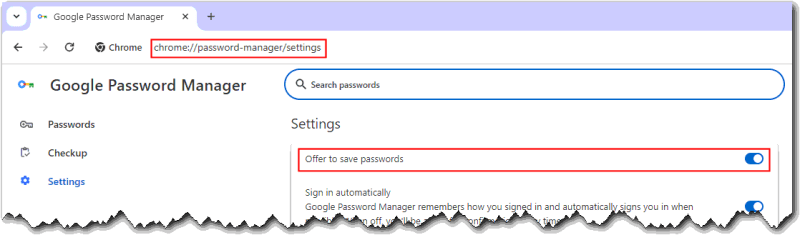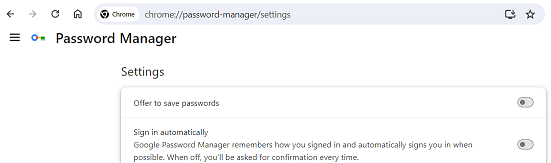OK, so I have this link: How to Disable Google Chrome Password Manager which says:
1. Click the three dots in the top right corner of your browser window. [blue]OK, easy enough[/blue]
2. Head to Settings and choose Passwords (under the Autofill tab). [blue]OK, found it[/blue]
3. Turn off Offer To Save Passwords. [red]WHERE IS IT?[/red]
Even on their own image there is nothing that says: "Offer To Save Passwords"
This is what I have in my Chrome:
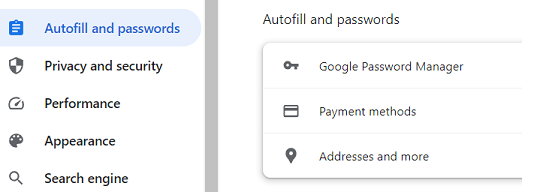
And there is nothing in Google Password Manager to turn it off :-(
---- Andy
"Hmm...they have the internet on computers now"--Homer Simpson
1. Click the three dots in the top right corner of your browser window. [blue]OK, easy enough[/blue]
2. Head to Settings and choose Passwords (under the Autofill tab). [blue]OK, found it[/blue]
3. Turn off Offer To Save Passwords. [red]WHERE IS IT?[/red]
Even on their own image there is nothing that says: "Offer To Save Passwords"
This is what I have in my Chrome:
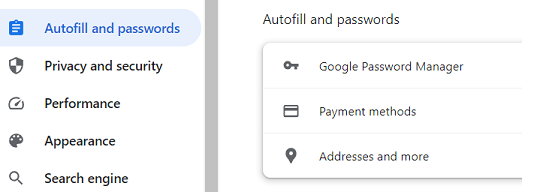
And there is nothing in Google Password Manager to turn it off :-(
---- Andy
"Hmm...they have the internet on computers now"--Homer Simpson