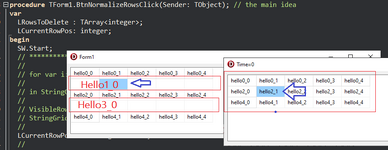emailx45
Programmer
- Jan 10, 2025
- 86
VCL: How delete a "empty lines" in your StringGrid / Grid ?
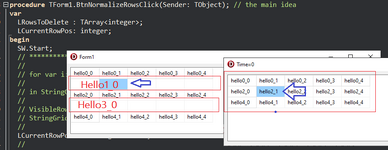
- a "FAKE" move up / move down lines! but a real moving...
Code:
implementation
{$R *.dfm}
type
TMyHack = class(TStringGrid); // to access "DeleteRow()"
function MyHowManyRowsToDelete(const AStringGrid: TStringGrid): TArray<integer>;
var
LRowText: string;
begin
result := [];
//
for var i: integer := 0 to (AStringGrid.RowCount - 1) do
begin
LRowText := '';
//
for var j: integer := 0 to (AStringGrid.ColCount - 1) do
begin
LRowText := LRowText + AStringGrid.Cells[j, i].Trim;
//
if (LRowText <> '') then // to avoid still...
break;
end;
//
if LRowText.Trim = '' then // all columns is empty = row empty
result := result + [i];
end;
end;
procedure TForm1.BtnNormalizeRowsClick(Sender: TObject); // the main idea
var
LRowsToDelete : TArray<integer>;
LCurrentRowPos: integer;
begin
// in StringGrid/Grid all cells is a string, normally!
//
// VisibleRowCount or RowCount = ??? = you decide!
// StringGrid1.FixedRows = what to do with it?
//
LCurrentRowPos := StringGrid1.Row;
//
LRowsToDelete := MyHowManyRowsToDelete(StringGrid1);
//
if (Length(LRowsToDelete) = StringGrid1.RowCount) then // all rows empty
begin
StringGrid1.RowCount := 0;
exit;
end;
//
for var i: integer := high(LRowsToDelete) downto 0 do // last to first...
TMyHack(StringGrid1).DeleteRow(LRowsToDelete[i]); // remove it
//
if (LCurrentRowPos > (StringGrid1.RowCount - 1)) then
StringGrid1.Row := StringGrid1.RowCount - 1
else
StringGrid1.Row := LCurrentRowPos;
end;