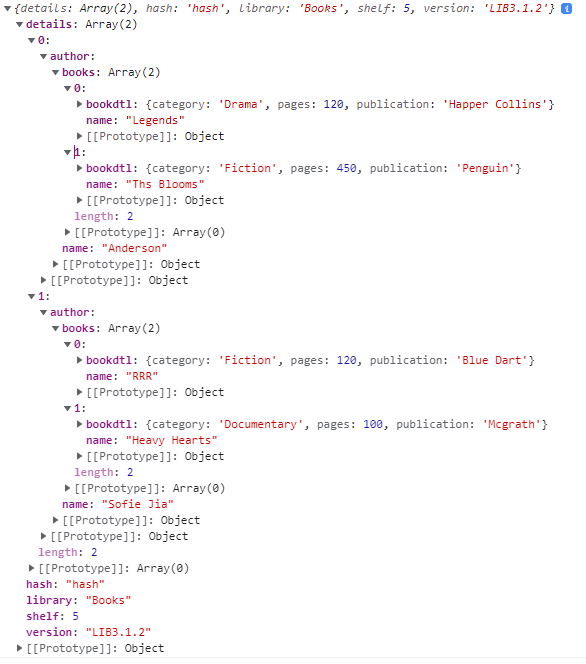Code:
Create Cursor Library ( Library c(15), shelf N(6), Version c(10), hash c(10),Author c(30), Name c(20), category c(20),Pages N(4),Publication c(60))
Insert into Library Values("Books",5,"LIB3.1.2","hash","Anderson","Legends","Drama",120,"Happer Collins")
Insert into Library Values("Books",5,"LIB3.1.2","hash","Anderson","Ths Blooms","Fiction",450,"Penguin")
Insert into Library Values("Books",5,"LIB3.1.2","hash","Sofie Jia","RRR","Fiction",120,"Blue Dart")
Insert into Library Values("Books",5,"LIB3.1.2","hash","Sofie Jia","Heavy Hearts","Documentary",100,"Mcgrath")
JSON:
{
"details":[
{
"author":{
"books":[
{
"bookdtl":{
"category":"Drama",
"pages":120,
"publication":"Happer Collins"
},
"name":"Legends"
},
{
"bookdtl":{
"category":"Fiction",
"pages":450,
"publication":"Penguin"
},
"name":"Ths Blooms"
}
],
"name":"Anderson"
}
},
{
"author":{
"books":[
{
"bookdtl":{
"category":"Fiction",
"pages":120,
"publication":"Blue Dart"
},
"name":"RRR"
},
{
"bookdtl":{
"category":"Documentary",
"pages":100,
"publication":"Mcgrath"
},
"name":"Heavy Hearts"
}
],
"name":"Sofie Jia"
}
}
],
"hash":"hash",
"library":"Books",
"shelf":5,
"version":"LIB3.1.2"
}