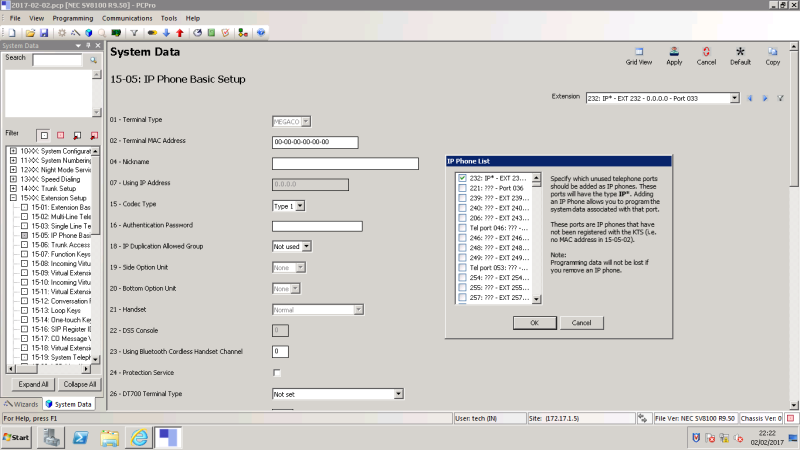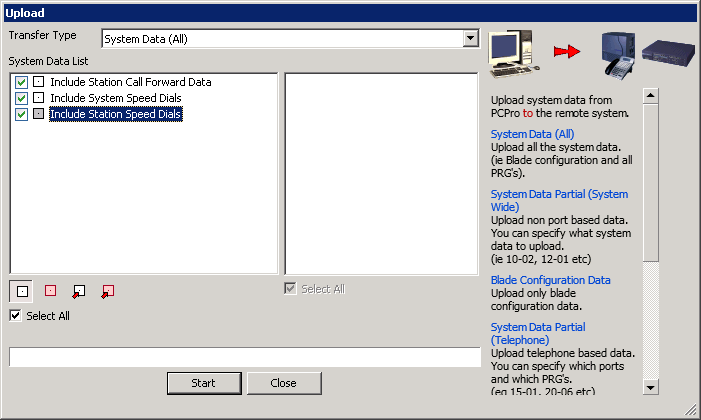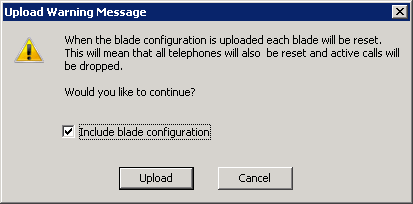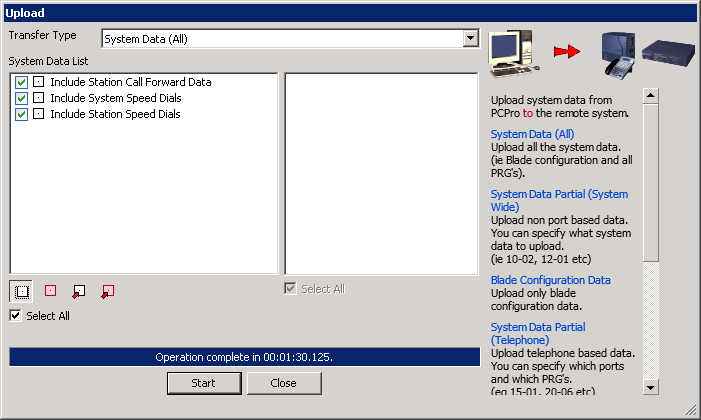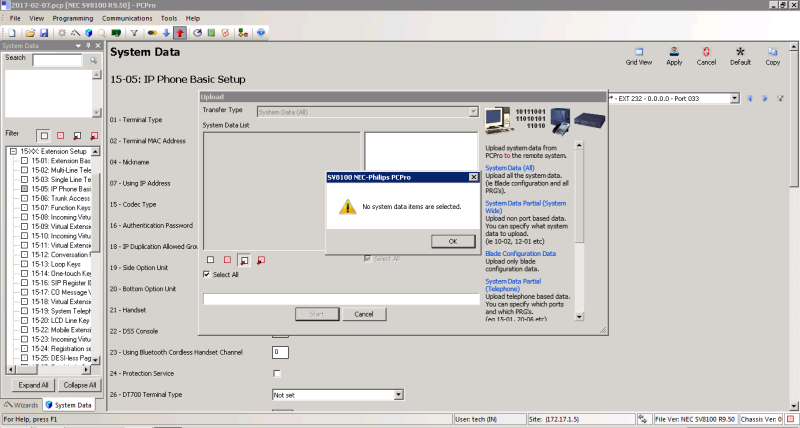I have a 8100 PABX system, with DT700 phones of the hardware ID: 9.1.3.0 mainly, and firmware versions: 4.0.5.0 & v5.0.8.0.
Today I received another DT700 phone from a closed-down site, reset it to factory defaults and configured the DHCP, LAN port and SIP server and port. But I don't know how to assign an extension number for it. I have access to the PABX.
Can someone help, please?
Today I received another DT700 phone from a closed-down site, reset it to factory defaults and configured the DHCP, LAN port and SIP server and port. But I don't know how to assign an extension number for it. I have access to the PABX.
Can someone help, please?