Jan Flikweert
Programmer
Hi all,
I know VFP cannot handle 64-bit com DLLS.
I supposed using a dll from a x86 distibution will run on VFP.
That does not work.
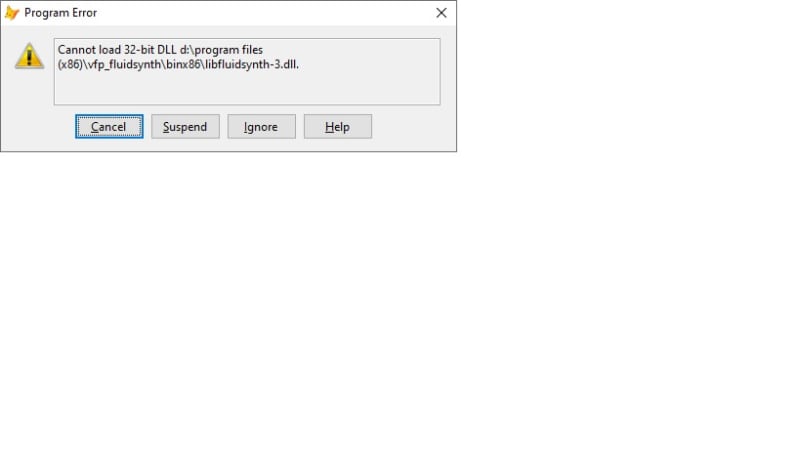
And here the print screen of Dependencies(x64)
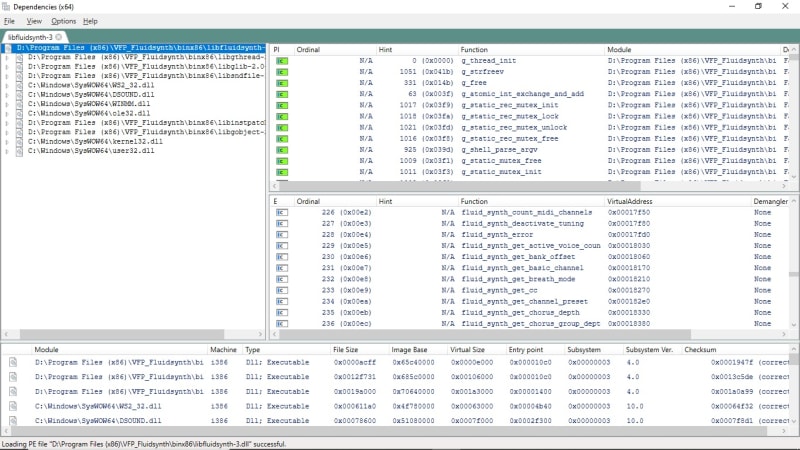
I used the code
I suppose the source should be compiled 32-bit in a way VFP can handle this.
Kind regards,
Jan Flikweert
How to do that in Visual Studio/CMake?
Of course I am going to look in other communities, going to google, but if some one knows it?
Kind regards,
Jan Flikweert
I know VFP cannot handle 64-bit com DLLS.
I supposed using a dll from a x86 distibution will run on VFP.
That does not work.
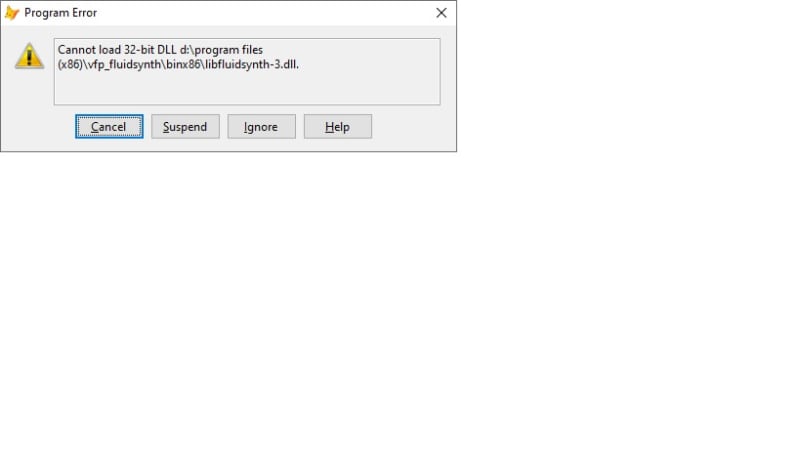
And here the print screen of Dependencies(x64)
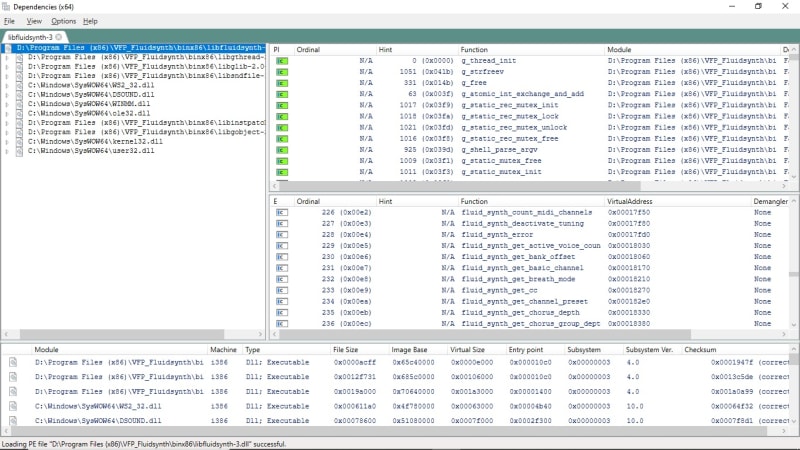
I used the code
Code:
DECLARE INTEGER new_fluid_settings IN .\binx86\libfluidsynth-3.dll
setting=new_fluid_settings()I suppose the source should be compiled 32-bit in a way VFP can handle this.
Kind regards,
Jan Flikweert
How to do that in Visual Studio/CMake?
Of course I am going to look in other communities, going to google, but if some one knows it?
Kind regards,
Jan Flikweert
