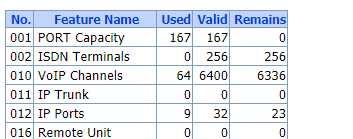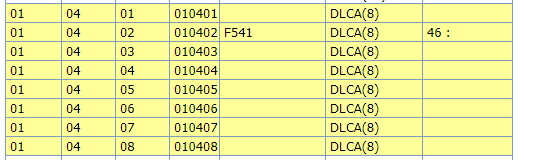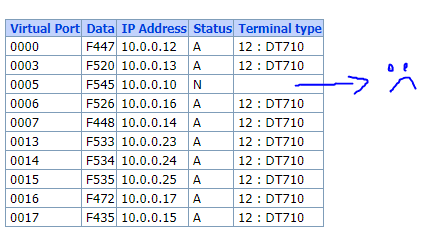Navigation
Install the app
How to install the app on iOS
Follow along with the video below to see how to install our site as a web app on your home screen.
Note: This feature may not be available in some browsers.
More options
-
Congratulations John Tel on being selected by the Tek-Tips community for having the most helpful posts in the forums last week. Way to Go!
You are using an out of date browser. It may not display this or other websites correctly.
You should upgrade or use an alternative browser.
You should upgrade or use an alternative browser.
how to clean unused ports capacity sv8300 3
- Thread starter EliezarCL
- Start date
- Status
- Not open for further replies.
-
1
- #3
belevedere
Instructor
If they are IP phones, I suggest you de-register them before removing them. Use CMD 1290>ext#>0:exe. This will de-register the extension to mac address. It should also reduce the number of registered IP phones vs license. 166/167.
- Thread starter
- #4
Do you mean delete analog and digital ports for port capacity free up? You have to delete unusable extensions by cm1000. But besides Port Capacity Lic you need free IP Ports Lic for ip-terminal.
yes! that's what I want to do
I have 9/32 ip ports
- Thread starter
- #6
Ok, if I'm right, you have 9 ip terminals and 23 free IP Port lic. Use SV8300 PcPro for delete unusable extensions (cm10 y=00).
I did it but it did not work , still counting 167/167
when make "system data backup " in pcpro, this fail
If they are IP phones, I suggest you de-register them before removing them. Use CMD 1290>ext#>0:exe. This will de-register the extension to mac address. It should also reduce the number of registered IP phones vs license. 166/167.
all ip phone are in use
- Thread starter
- #8
Are you sure you delete unusable extensions? Run cm771 for deleted extension - "DATA NOT FOUND"?
sorry , but
Where do I do that? in the system data tab or in command tab ?
belevedere
Instructor
CMD 1001 is used for IP terminals. CMD 1000 is used for digital terminals.
- Thread starter
- #10
-
1
- #11
belevedere
Instructor
When you install an 8 port digital station card it uses all 8 ports. You cannot release only one. In your case you would need to remove one 8 port card to get ports back. The same is true for 4 port trunk cards. or 4 port station cards. Your options are to remove a card, or purchase more ports. You could release extension 545 using CMD 1290 so you could register a different IP phone.
-
1
- #12
I`m sorry, EliezarCL, it`s not enough delete unusable extensions. Thank you, belevedere.
As an alternative you can delete F541 and DLCA(8) blade (unit 01, slot 04). Then you will have 8 Port Capacity Lic free.
For delete F541 use System Data tab - CM10 STATION NUMBER, TRUNK NUMBER, BLADE NUMBER - Y=00 TDM Terminal/Trunk Registration.
For delete DLCA(8) blade use Standart tab - Implenent - Blade Configuration. After delete blade you have to do System Reset.
Before all actions save system data.
As an alternative you can delete F541 and DLCA(8) blade (unit 01, slot 04). Then you will have 8 Port Capacity Lic free.
For delete F541 use System Data tab - CM10 STATION NUMBER, TRUNK NUMBER, BLADE NUMBER - Y=00 TDM Terminal/Trunk Registration.
For delete DLCA(8) blade use Standart tab - Implenent - Blade Configuration. After delete blade you have to do System Reset.
Before all actions save system data.
- Thread starter
- #13
- Status
- Not open for further replies.
Similar threads
- Replies
- 11
- Views
- 655
- Replies
- 8
- Views
- 1K
- Replies
- 2
- Views
- 315
- Replies
- 2
- Views
- 275
Part and Inventory Search
Sponsor
-
This site uses cookies to help personalise content, tailor your experience and to keep you logged in if you register.
By continuing to use this site, you are consenting to our use of cookies.