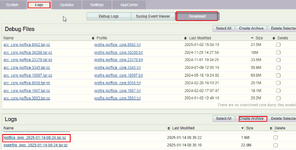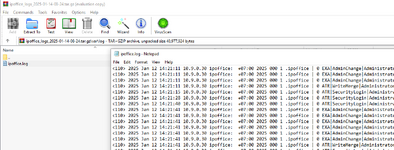Hi team,
We have IPO Server Edition integrated with PMS app. The guest name and user right are changed through the Check-in and out commands sent by PMS.
According to them, the commands were sent and successful response were received from IPO. However, on IPO Manager, Name was not updated.
On IPO SSA, I can see the successful also but not in detail:
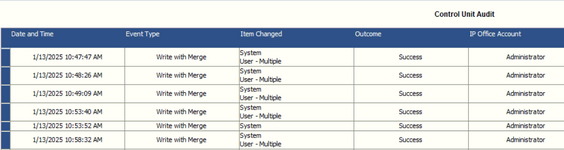
I checked on Monitor but there is no related information. Is there any way on IPO to check which commands were sent to?
We have IPO Server Edition integrated with PMS app. The guest name and user right are changed through the Check-in and out commands sent by PMS.
According to them, the commands were sent and successful response were received from IPO. However, on IPO Manager, Name was not updated.
On IPO SSA, I can see the successful also but not in detail:
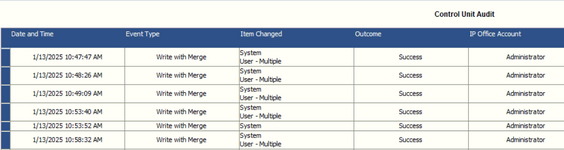
I checked on Monitor but there is no related information. Is there any way on IPO to check which commands were sent to?