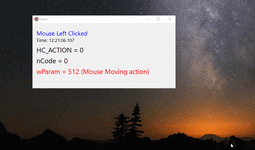emailx45
Programmer
- Jan 10, 2025
- 90
Code:
type
TForm1 = class(TForm)
Label2: TLabel;
Label1: TLabel;
Label3: TLabel;
Label4: TLabel;
Label5: TLabel;
procedure FormCreate(Sender: TObject);
procedure FormDestroy(Sender: TObject);
private
public
{ Public declarations }
end;
var
Form1: TForm1;
implementation
{$R *.dfm}
(* Winapi.Messages.pas
WM_MOUSEFIRST = $0200; 512
WM_MOUSEMOVE = $0200;
WM_LBUTTONDOWN = $0201; 513
WM_LBUTTONUP = $0202; 514
WM_LBUTTONDBLCLK = $0203; 515
WM_RBUTTONDOWN = $0204; 516
WM_RBUTTONUP = $0205; 517
WM_RBUTTONDBLCLK = $0206; 518
WM_MBUTTONDOWN = $0207; 519
WM_MBUTTONUP = $0208; 520
WM_MBUTTONDBLCLK = $0209; 521
WM_MOUSEWHEEL = $020A; 522
HC_ACTION = 0;
*)
var
FHookHandle: HHOOK;
function MyMouseClick(AwParam: wParam): string;
begin
case AwParam of
WM_MOUSEMOVE:
result := '(Mouse Moving action)';
WM_LBUTTONDOWN:
result := '(Left Button Down)';
WM_LBUTTONUP:
result := '(Left Button Up)';
WM_LBUTTONDBLCLK:
result := '(Left Button Double-click)';
WM_RBUTTONDOWN:
result := '(Right Button Down)';
WM_RBUTTONUP:
result := '(Right Button Up)';
WM_RBUTTONDBLCLK:
result := '(Right Button Double-click)';
WM_MBUTTONDOWN:
result := '(Middle Button Down)';
WM_MBUTTONUP:
result := '(Middle Button Up)';
WM_MBUTTONDBLCLK:
result := '(Middle Button Double-click)';
WM_MOUSEWHEEL:
result := '(Mouse Wheel action)';
else
result := 'Others...';
end;
end;
function MouseHookProc(nCode: integer; wParam: wParam; lParam: lParam): LRESULT; stdcall;
begin
Form1.Label2.Caption := 'Time: ' + TimeToStr(Now);
Form1.Label3.Caption := 'HC_ACTION = ' + HC_ACTION.ToString;
Form1.Label4.Caption := 'nCode = ' + nCode.ToString;
Form1.Label5.Caption := 'wParam = ' + wParam.ToString + ' ' + MyMouseClick(wParam);
//
if (HC_ACTION = 0) then
begin
case wParam of
WM_LBUTTONDOWN:
begin
Form1.Label1.Caption := 'Mouse Left Clicked';
end;
WM_RBUTTONDOWN:
begin
Form1.Label1.Caption := 'Mouse Right Clicked';
end;
end;
end;
//
result := CallNextHookEx(FHookHandle, nCode, wParam, lParam); // next process...
end;
procedure TForm1.FormCreate(Sender: TObject);
begin
// installing the "hook"
FHookHandle := SetWindowsHookEx(WH_MOUSE_LL, @MouseHookProc, HInstance, 0);
end;
procedure TForm1.FormDestroy(Sender: TObject);
begin
// removing the "hook" - DONT FORGET!
UnhookWindowsHookEx(FHookHandle);
end;
initialization
ReportMemoryLeaksOnShutdown := true;
FormatSettings.LongTimeFormat := 'hh:nn:ss.zzz';
end.