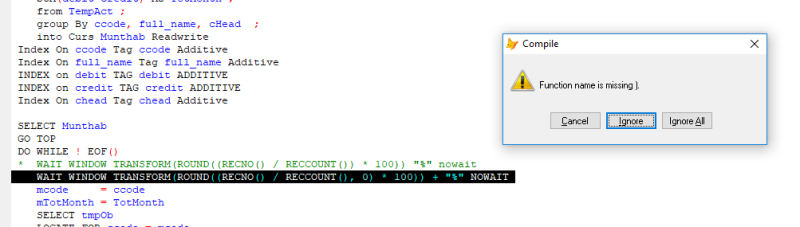Navigation
Install the app
How to install the app on iOS
Follow along with the video below to see how to install our site as a web app on your home screen.
Note: This feature may not be available in some browsers.
More options
-
Congratulations biv343 on being selected by the Tek-Tips community for having the most helpful posts in the forums last week. Way to Go!
You are using an out of date browser. It may not display this or other websites correctly.
You should upgrade or use an alternative browser.
You should upgrade or use an alternative browser.
How to apply progressive bar on SQL-Select
- Thread starter alisaif
- Start date
- Status
- Not open for further replies.
Mike Lewis
Programmer
If you look at the FAQs for this forum, you will see at least six articles which describe various ways of doing progress bars. You might start with faq184-5535. If that doesn't meet your needs, search the FAQ content page for others.
A couple of points. The usual name is "progress bar", not "progressive bar". Keep that in mind when searching. They are sometimes also called a "thermometer". Personally I don't like that name because it has nothing to do with measuring temperature, but you will still see it from time to time.
Finally, as we explained in your other thread, a progress bar does not speed up a query. I think you understood that. But keep in mind too that it can slightly slow down a query, because updating the screen is a relatively slow operation.
Mike
__________________________________
Mike Lewis (Edinburgh, Scotland)
Visual FoxPro articles, tips and downloads
A couple of points. The usual name is "progress bar", not "progressive bar". Keep that in mind when searching. They are sometimes also called a "thermometer". Personally I don't like that name because it has nothing to do with measuring temperature, but you will still see it from time to time.
Finally, as we explained in your other thread, a progress bar does not speed up a query. I think you understood that. But keep in mind too that it can slightly slow down a query, because updating the screen is a relatively slow operation.
Mike
__________________________________
Mike Lewis (Edinburgh, Scotland)
Visual FoxPro articles, tips and downloads
Mike Lewis
Programmer
Just to add another point. A well-designed progress bar can look very nice and will serve its purpose well. But if you want a particularly easy way of keeping the user informed of progress, a plain ordinary WAIT WINDOW .... NOWAIT will also do the job.
For example, if you want to show the progress through a loop, you could do something like this:
It won't look very elegant, but it will serve its purpose.
Mike
__________________________________
Mike Lewis (Edinburgh, Scotland)
Visual FoxPro articles, tips and downloads
For example, if you want to show the progress through a loop, you could do something like this:
Code:
SELECT MyTable
SCAN
* Do your processing here
WAIT WINDOW TRANS(ROUND((RECNO() / RECCOUNT()) * 100)) + " % " NOWAIT
ENDSCANIt won't look very elegant, but it will serve its purpose.
Mike
__________________________________
Mike Lewis (Edinburgh, Scotland)
Visual FoxPro articles, tips and downloads
- Thread starter
- #4
Mike Lewis
Programmer
OK, that's my mistake. It should be like this:
But, you know, a quick glance would have told you the same.
Mike
__________________________________
Mike Lewis (Edinburgh, Scotland)
Visual FoxPro articles, tips and downloads
Code:
WAIT WINDOW TRANSFORM(ROUND((RECNO() / RECCOUNT())[b], 0[/b]) * 100)) + "%" NOWAITBut, you know, a quick glance would have told you the same.
Mike
__________________________________
Mike Lewis (Edinburgh, Scotland)
Visual FoxPro articles, tips and downloads
- Thread starter
- #6
Mike Lewis
Programmer
Saif, really, you should be able to work this one out for yourself. You must know that for every opening paren you need a matching closing paren. Just study the code and it should be obvious.
Mike
__________________________________
Mike Lewis (Edinburgh, Scotland)
Visual FoxPro articles, tips and downloads
Mike
__________________________________
Mike Lewis (Edinburgh, Scotland)
Visual FoxPro articles, tips and downloads
Mike Lewis
Programmer
This version should work:
This was my mistake, but the aim was to show you what was possible, not to deal with every minor point of syntax.
Mike
__________________________________
Mike Lewis (Edinburgh, Scotland)
Visual FoxPro articles, tips and downloads
Code:
WAIT WINDOW TRANSFORM(ROUND((RECNO() / RECCOUNT()) * 100, 0)) + "%" NOWAITThis was my mistake, but the aim was to show you what was possible, not to deal with every minor point of syntax.
Mike
__________________________________
Mike Lewis (Edinburgh, Scotland)
Visual FoxPro articles, tips and downloads
- Thread starter
- #9
- Status
- Not open for further replies.
Similar threads
- Replies
- 5
- Views
- 305
- Locked
- Question
- Replies
- 44
- Views
- 3K
- Question
- Replies
- 21
- Views
- 695
- Locked
- Question
- Replies
- 19
- Views
- 868
Part and Inventory Search
Sponsor
-
This site uses cookies to help personalise content, tailor your experience and to keep you logged in if you register.
By continuing to use this site, you are consenting to our use of cookies.