I am fairly new to CR and have used these forums with great frequency and really appreciate all the great support it has provided. However, i cannot find a satisfactory answer to my problem .... perhaps I'm just trying to overthink this. Here is the problem:
When the report was first created, only the 'Service Start Time' field and the 'Duration' fields existed on the data entry form and the report. Then approx. 3 months ago, the 'Service End Time' was added. So now the bosses want the report to go back and complete the 'Service End Time' field on the reports if they are run in the future. We cannot go back and enter the End Times in the Data Entry as they are locked once submitted ....
So essentially, if End Time is Null, then add Start Time and Duration and provide the End Time.
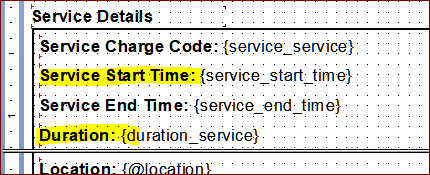
Any ideas would be greatly appreciated.
Chris
When the report was first created, only the 'Service Start Time' field and the 'Duration' fields existed on the data entry form and the report. Then approx. 3 months ago, the 'Service End Time' was added. So now the bosses want the report to go back and complete the 'Service End Time' field on the reports if they are run in the future. We cannot go back and enter the End Times in the Data Entry as they are locked once submitted ....
So essentially, if End Time is Null, then add Start Time and Duration and provide the End Time.
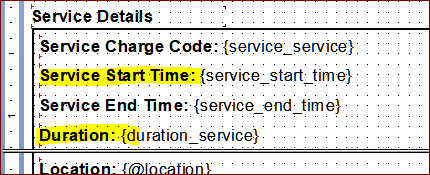
Any ideas would be greatly appreciated.
Chris

![[glasses] [glasses] [glasses]](/data/assets/smilies/glasses.gif) Just traded in my OLD subtlety...
Just traded in my OLD subtlety...![[tongue] [tongue] [tongue]](/data/assets/smilies/tongue.gif)