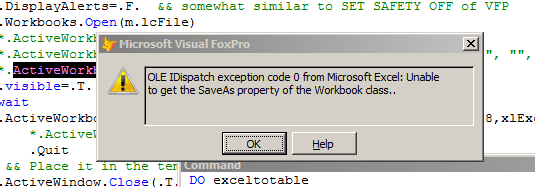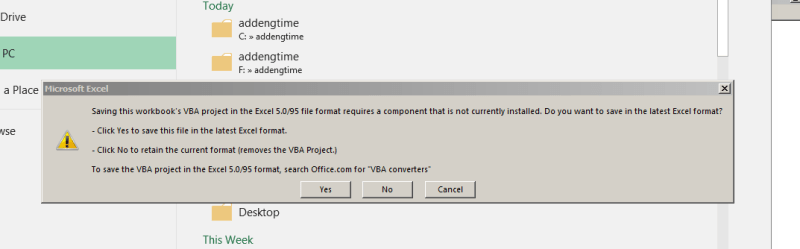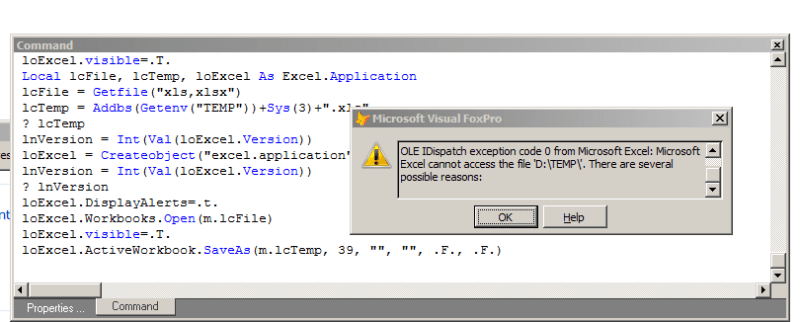Ernesto_Paez
MIS
Hi Guys,
here is my situation:
1-i had created a 2016 excel file with the same columns as fields i have in a particular table, by the way i used Export in vfp 9.0, to create the excel file.
2- i only have one excel sheet, one of the columns is to input date, so what i did was adding the microsoft datepicker, so on each row under column "day" the cells always will allow to pick a date from the
datepicker.
3- now i need to import the content of the whole sheet into a new vpf 9.0 table or into the an existing one either way.
4- what happened is that the excel file has been saved as xlms because it contain the vba code i added for having the datepicker on each cell under the column "DAY"
It is possible to import this excel file into a new table or existing one(vfp 9.0 spk2) ?
i am very novice, you know that thanks in advance
here is my situation:
1-i had created a 2016 excel file with the same columns as fields i have in a particular table, by the way i used Export in vfp 9.0, to create the excel file.
2- i only have one excel sheet, one of the columns is to input date, so what i did was adding the microsoft datepicker, so on each row under column "day" the cells always will allow to pick a date from the
datepicker.
3- now i need to import the content of the whole sheet into a new vpf 9.0 table or into the an existing one either way.
4- what happened is that the excel file has been saved as xlms because it contain the vba code i added for having the datepicker on each cell under the column "DAY"
It is possible to import this excel file into a new table or existing one(vfp 9.0 spk2) ?
i am very novice, you know that thanks in advance


![[glasses] [glasses] [glasses]](/data/assets/smilies/glasses.gif) Just traded in my OLD subtlety...
Just traded in my OLD subtlety...![[tongue] [tongue] [tongue]](/data/assets/smilies/tongue.gif)