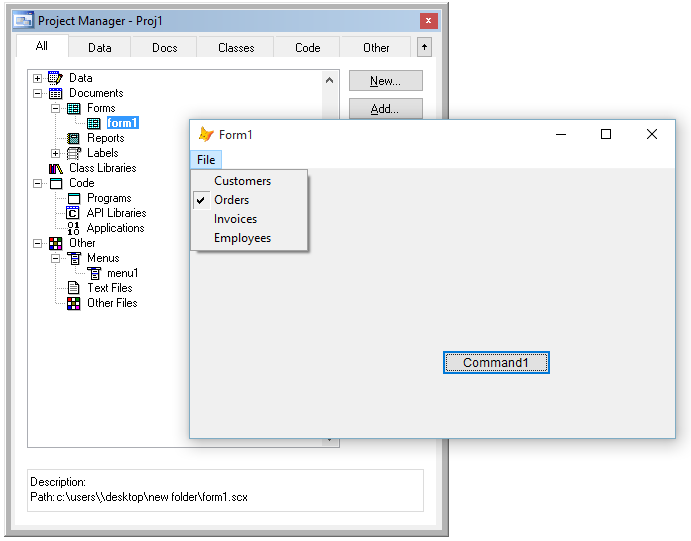ameedoo3000
IS-IT--Management
hi all
i have simple form INCLUDE include menu
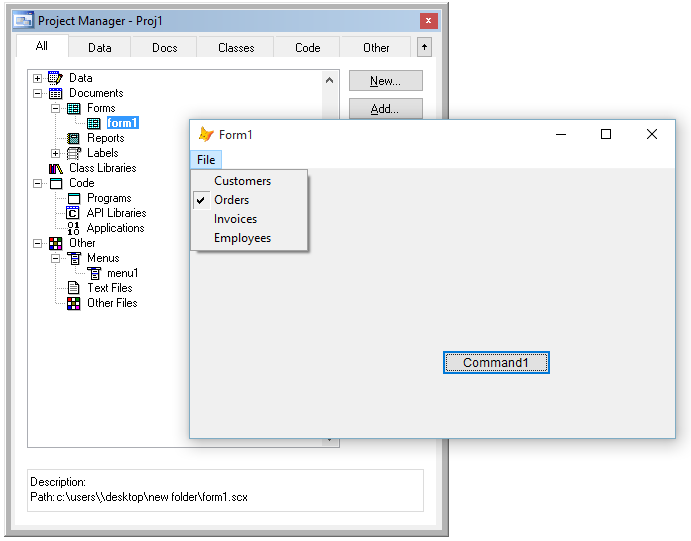
how can i uncheck orders when clicking command1
i have simple form INCLUDE include menu
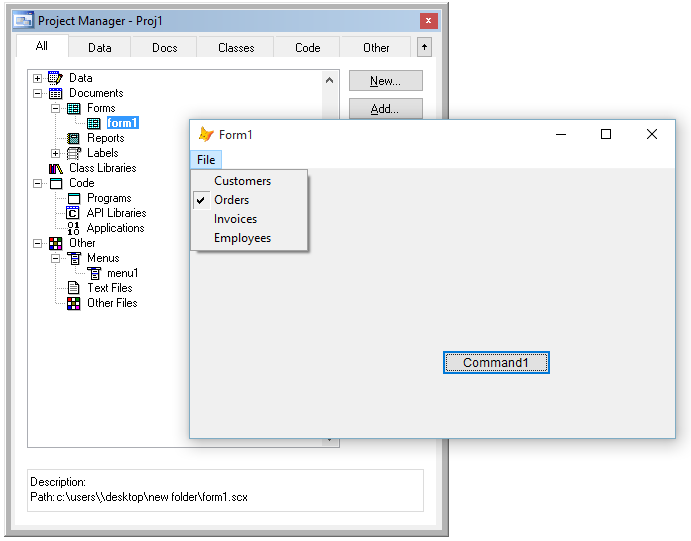
how can i uncheck orders when clicking command1
Follow along with the video below to see how to install our site as a web app on your home screen.
Note: This feature may not be available in some browsers.