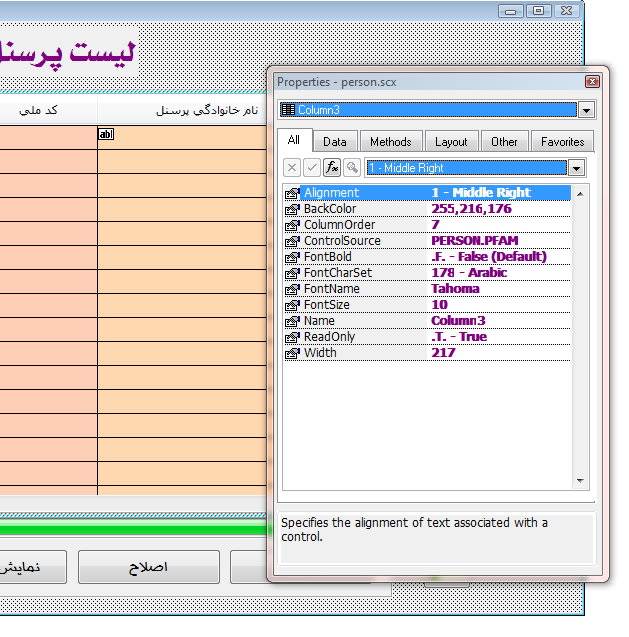HI TO EVERY ONE.
I HAVE FORM AND A GRID ON THAT . I NEED TO WHEN FORM IS OPEN , CLOSE DBF ALIAS OF GRID AND REOPEN IT WITH SELECT COMMAND. BUT WHEN TABLE WAS CLOSED AND CREATE AGAIN, THE GRID WAS CLEARED AND NEVER SHOW THE CONTENT OF NEW TABLE AGAIN. HOW CAN I REPAINT OR REOPEN THAT GRID AND USER CAN ACCESS TO GRID DATA?
I HAVE FORM AND A GRID ON THAT . I NEED TO WHEN FORM IS OPEN , CLOSE DBF ALIAS OF GRID AND REOPEN IT WITH SELECT COMMAND. BUT WHEN TABLE WAS CLOSED AND CREATE AGAIN, THE GRID WAS CLEARED AND NEVER SHOW THE CONTENT OF NEW TABLE AGAIN. HOW CAN I REPAINT OR REOPEN THAT GRID AND USER CAN ACCESS TO GRID DATA?