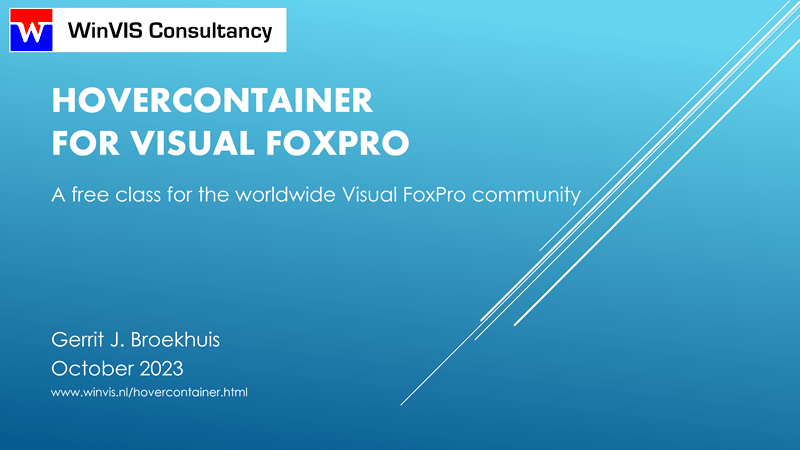-
2
- #1
Gerrit Broekhuis
Programmer
Hi,
Recently I have worked on a class that will add hovering to a grid. In other words, the cursor will follow the mouse movements on a grid. This helps to create a responsive and interactive interface. I added some extra features like AutoScrolling, MultiSpeedScrolling and Incremental Search. I have created a zip file with the class and a sample form to show how it works.
I have made a webpage ( with a lot of extra information, the download and a video. The video is on YouTube too (
In the documentation and on the webpage you will find the following topics:
- Introduction
- How about hovering in Visual FoxPro?
- Development
- Incremental Search
- AutoScrolling
- MultiSpeedScrolling
- Ho Ho Ho!
- How does it work?
- Form enhancements
- Sample form
- Release notes
Creating this class would not have been possible without the online help I received from several people. Thank you all once again!
Any improvements, additions or bugs can posted on this forum or you can use the contact information from the webpage.
Regards, Gerrit
<i>Today is only yesterday's tommorrow - Uriah Heep</i>
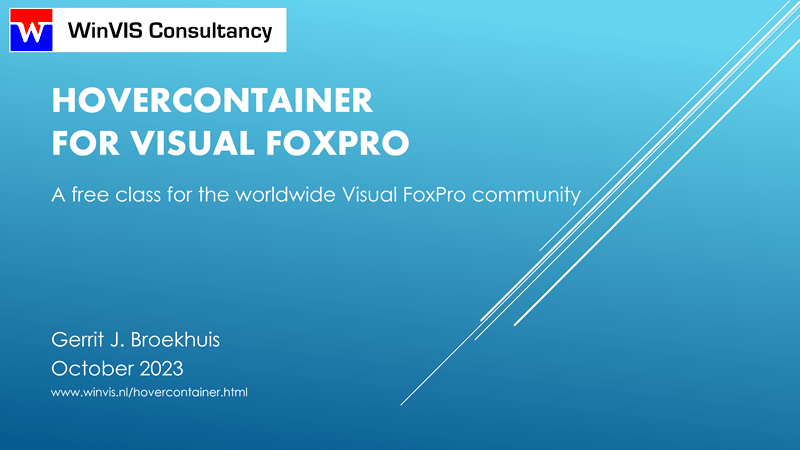
Recently I have worked on a class that will add hovering to a grid. In other words, the cursor will follow the mouse movements on a grid. This helps to create a responsive and interactive interface. I added some extra features like AutoScrolling, MultiSpeedScrolling and Incremental Search. I have created a zip file with the class and a sample form to show how it works.
I have made a webpage ( with a lot of extra information, the download and a video. The video is on YouTube too (
In the documentation and on the webpage you will find the following topics:
- Introduction
- How about hovering in Visual FoxPro?
- Development
- Incremental Search
- AutoScrolling
- MultiSpeedScrolling
- Ho Ho Ho!
- How does it work?
- Form enhancements
- Sample form
- Release notes
Creating this class would not have been possible without the online help I received from several people. Thank you all once again!
Any improvements, additions or bugs can posted on this forum or you can use the contact information from the webpage.
Regards, Gerrit
<i>Today is only yesterday's tommorrow - Uriah Heep</i>