Navigation
Install the app
How to install the app on iOS
Follow along with the video below to see how to install our site as a web app on your home screen.
Note: This feature may not be available in some browsers.
More options
-
Congratulations strongm on being selected by the Tek-Tips community for having the most helpful posts in the forums last week. Way to Go!
You are using an out of date browser. It may not display this or other websites correctly.
You should upgrade or use an alternative browser.
You should upgrade or use an alternative browser.
Hipath 4000 v5 the SIP phone can not Transfer to other subscribers
- Thread starter wabe-hk
- Start date
- Status
- Not open for further replies.
- Thread starter
- #3
- Thread starter
- #5
M
member 1453342
Guest
Very difficult to know why this fails without a trace. This software is fifteen years old and SIP implementation for subscribers was done differently (S0PP) than it is now (UFIP). Useful info could be
- What software is the 4K
- What loadware is the STMI
- What does the configuration look like for zand, feasu, sbcsu, cossu, sdat, actda for all subscribers
- What does the Wireshark trace show for the failure, is the transfer refused by STMI
- What does a 4K trace show, is the transfer refused by 4K
Without this information, it's a case of giving the old crystal ball a polish.
- What software is the 4K
- What loadware is the STMI
- What does the configuration look like for zand, feasu, sbcsu, cossu, sdat, actda for all subscribers
- What does the Wireshark trace show for the failure, is the transfer refused by STMI
- What does a 4K trace show, is the transfer refused by 4K
Without this information, it's a case of giving the old crystal ball a polish.
We have HP4000V4 and OS4000V7. We work with a MicroSip V3.21.3 softphone, the call transfer works as an attended transfer only. You need to make settings in the MicroSip. After that, the softphone works as a switchboard.
See the settings in Q: How to do an attended transfer in Microsip?
Disable single call mode in the settings

Make or receive a first call. Make a second call.
After that, the Attended Transfer button in the second window will be enabled.
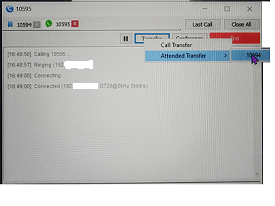
See the settings in Q: How to do an attended transfer in Microsip?
Disable single call mode in the settings

Make or receive a first call. Make a second call.
After that, the Attended Transfer button in the second window will be enabled.
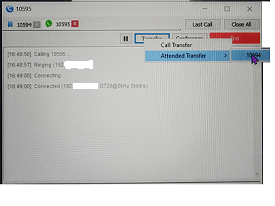
M
member 1453342
Guest
I think what is happening here is that the 3rd party SIP devices are trying to make a blind transfer with a REFER message. S0PP SIP did not support that, you had to make an attended/semi attended transfer where the first call is put on hold, a new invite is made to the new party, and then a refer is made to join the 2 parties together. UFIP extns, which you can't have on V5, support the blind transfer REFER. S0PP does not.
Even from an Openstage SIP device, blind transfer does not work on an S0PP extn on V10, you can only make attended transfer.
Change it to UFIP, blind transfer works.
Even from an Openstage SIP device, blind transfer does not work on an S0PP extn on V10, you can only make attended transfer.
Change it to UFIP, blind transfer works.
- Thread starter
- #9
Hello everyone,
thank you very much for your answers to my questions. I looked up the documentation later and found that, as Mr. Moriendi mentioned, the S0PP SIP phones in HiPath 4000 V5.0 do not support the blind transfer function. It seems that UFIP requires versions after UV7.0-SA35 to support this feature. I haven't used it before, but I will try it when I have the chance in the future. My current solution is to use MiniSIPServer to establish a SIP trunk connection with HiPath 4000, and then incoming calls to MiniSIPServer are handled by MiniSIPServer's IVR functionality. This way, the caller's number can be displayed on the finally ringing extension. If the call is transferred via attended/semi-attended transfer, the caller's number cannot be displayed.
Thank you again for your answers. Thanks.
thank you very much for your answers to my questions. I looked up the documentation later and found that, as Mr. Moriendi mentioned, the S0PP SIP phones in HiPath 4000 V5.0 do not support the blind transfer function. It seems that UFIP requires versions after UV7.0-SA35 to support this feature. I haven't used it before, but I will try it when I have the chance in the future. My current solution is to use MiniSIPServer to establish a SIP trunk connection with HiPath 4000, and then incoming calls to MiniSIPServer are handled by MiniSIPServer's IVR functionality. This way, the caller's number can be displayed on the finally ringing extension. If the call is transferred via attended/semi-attended transfer, the caller's number cannot be displayed.
Thank you again for your answers. Thanks.
- Status
- Not open for further replies.
Similar threads
- Replies
- 6
- Views
- 576
M
- Replies
- 3
- Views
- 756
- Replies
- 0
- Views
- 420
- Replies
- 1
- Views
- 450
M
Part and Inventory Search
Sponsor
-
This site uses cookies to help personalise content, tailor your experience and to keep you logged in if you register.
By continuing to use this site, you are consenting to our use of cookies.
