SitesMasstec
Programmer
This is a Form, with a Grid inside it that performs the selection of an item by two ways:
- double clicking on the desired item
- moving the up and down arrow keys through the items and pressing the enter key
(items are presented in alphabetical order)
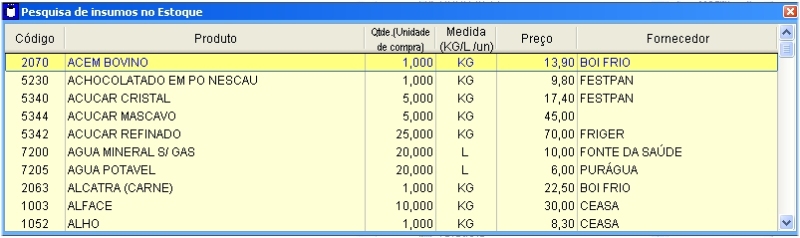
The Grid has hundreds of rows (items). When I wish to select an item which begins with 'M' letter (for example, I am searching for "Mango") I navigate more fast using the up and down navigating arrows in the Form vertical bar.
Is it possible to type the M letter and the Grid just highlights on the first item ocurrence beginning with the letter M (without selecting it, because before the "Mango" item I have "Macarroni")?
Form1, KeyPress event:
Thank you,
SitesMasstec
- double clicking on the desired item
- moving the up and down arrow keys through the items and pressing the enter key
(items are presented in alphabetical order)
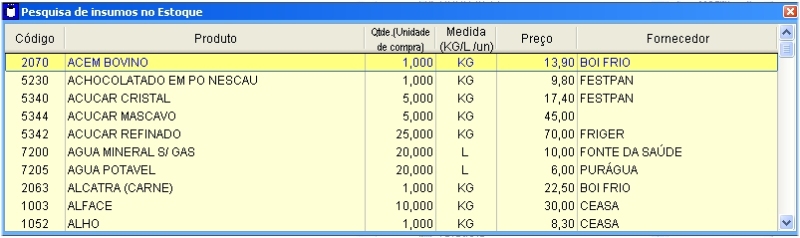
The Grid has hundreds of rows (items). When I wish to select an item which begins with 'M' letter (for example, I am searching for "Mango") I navigate more fast using the up and down navigating arrows in the Form vertical bar.
Is it possible to type the M letter and the Grid just highlights on the first item ocurrence beginning with the letter M (without selecting it, because before the "Mango" item I have "Macarroni")?
Form1, KeyPress event:
Code:
LPARAMETERS nKeyCode, nShiftAltCtrl
IF nKeyCode=13 AND nShiftAltCtrl=0
EsteCodigo=itensest.wecodi
EstaDescri=itensest.wenome
thisform.Release
ENDIFThank you,
SitesMasstec
