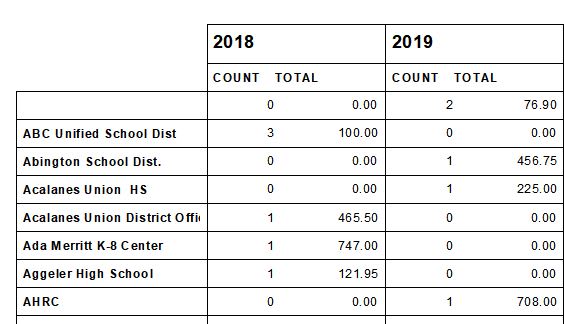Hi I have a cross-tab comparing 2018 and 2019 sales, I would like to highlight the schools that are new for 2019 but haven't been able to figure out how. I tried right clicking on the school and going to format field, border, background and entered:
if{CUST.FIRST_DATE} in Date (2019, 01, 01) to Date (2019, 12, 31)then crYellow
but that doesn't work. Any idea how I can do this? Thanks
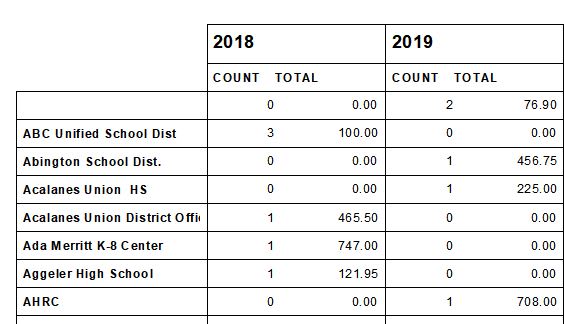
if{CUST.FIRST_DATE} in Date (2019, 01, 01) to Date (2019, 12, 31)then crYellow
but that doesn't work. Any idea how I can do this? Thanks