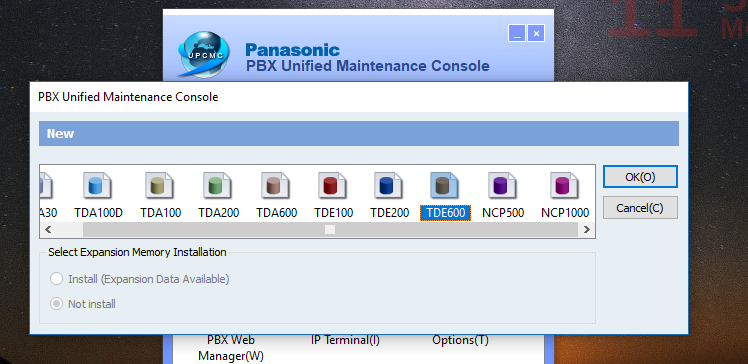We are having some issues with SIP disconnects and our current setup with TDE systems. Our SIP provider blames the ISP, the ISP blames the SIP provider and I am stuck trying to weed this all out.
PBX logs show SIP server disconnect, data link failure, then data link established. The data link will take about 5 minutes to re-establish a SIP connection.
Panasonic is able to log into the PBX with a high level account in order to change the Registrar re-sending interval to 30 seconds so it does not take so long to re-connect.
Does anyone know what account they use in order to do this?
On the NS 700, this option is available to INSTALLER.
PBX logs show SIP server disconnect, data link failure, then data link established. The data link will take about 5 minutes to re-establish a SIP connection.
Panasonic is able to log into the PBX with a high level account in order to change the Registrar re-sending interval to 30 seconds so it does not take so long to re-connect.
Does anyone know what account they use in order to do this?
On the NS 700, this option is available to INSTALLER.