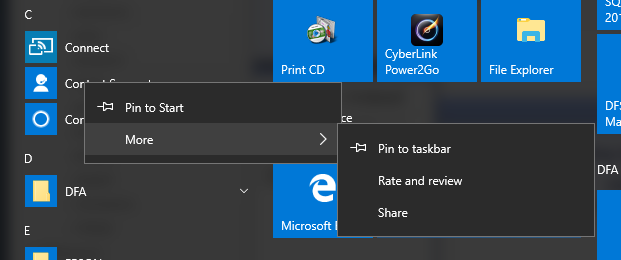colinmitton
Technical User
I'm in the process of setting up my new Windows 10 x64 (1607) build to be rolled out to my users.
I've come across a minor issue / annoyance in the Start Menu in the All program. I've already removed all the store applications from the build but I'm left with shortcuts to 'connect and 'contact support'. I only want to hide them from that list but cannot find where the links are. I've checked :
C:\ProgramData\Microsoft\Windows\Start Menu\Programs
C:\Users\%username%\AppData\Roaming\Microsoft\Windows\Start Menu\Programs
But nothing there.
I'd usually not worry too much but as they are 'up the list' my users may think they can contact me through those applications!
I'm rolling out my images using MDT 2013 from a windows 2016 server and all the PC's are in a domain so would prefer to use GPO.
I've googled a lot about this but coming up short.
I've come across a minor issue / annoyance in the Start Menu in the All program. I've already removed all the store applications from the build but I'm left with shortcuts to 'connect and 'contact support'. I only want to hide them from that list but cannot find where the links are. I've checked :
C:\ProgramData\Microsoft\Windows\Start Menu\Programs
C:\Users\%username%\AppData\Roaming\Microsoft\Windows\Start Menu\Programs
But nothing there.
I'd usually not worry too much but as they are 'up the list' my users may think they can contact me through those applications!
I'm rolling out my images using MDT 2013 from a windows 2016 server and all the PC's are in a domain so would prefer to use GPO.
I've googled a lot about this but coming up short.