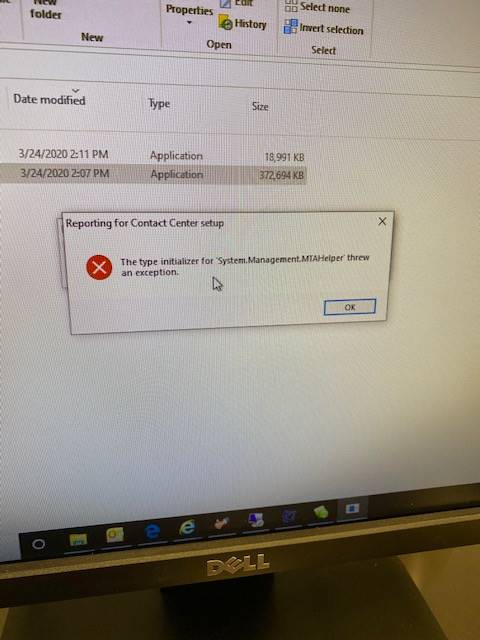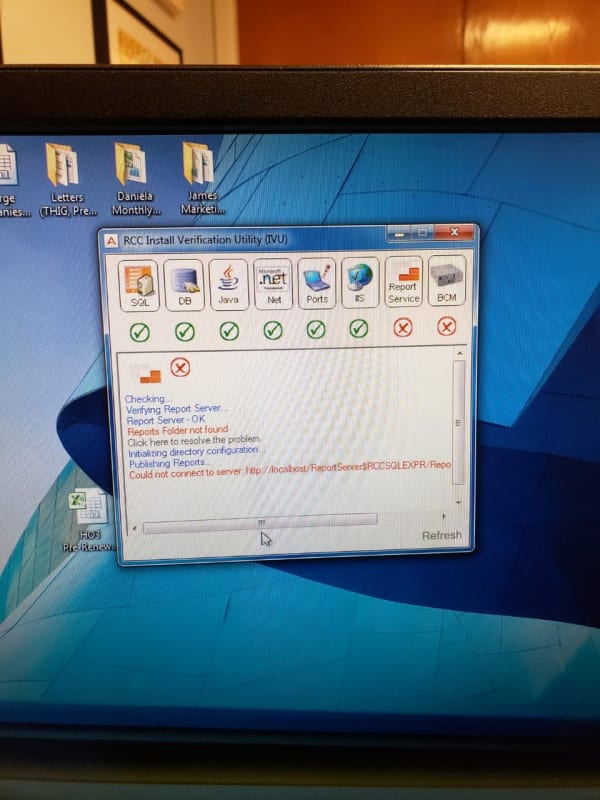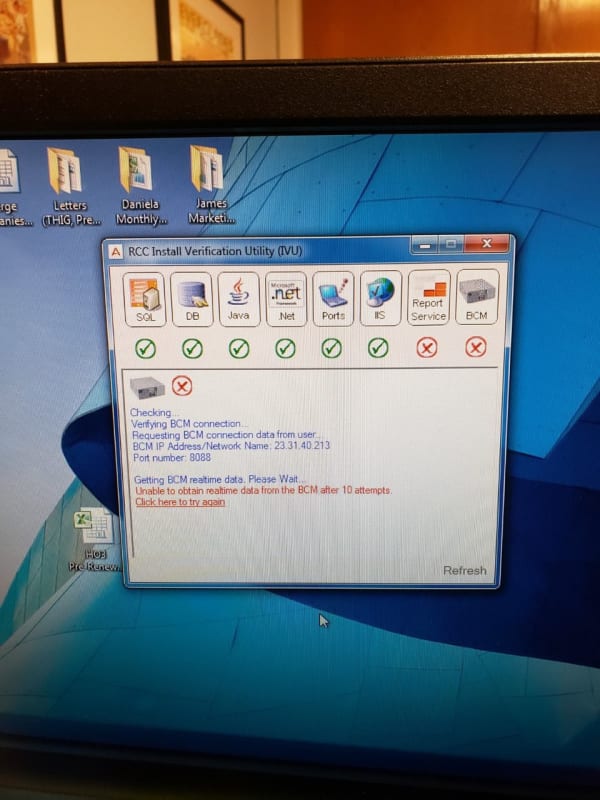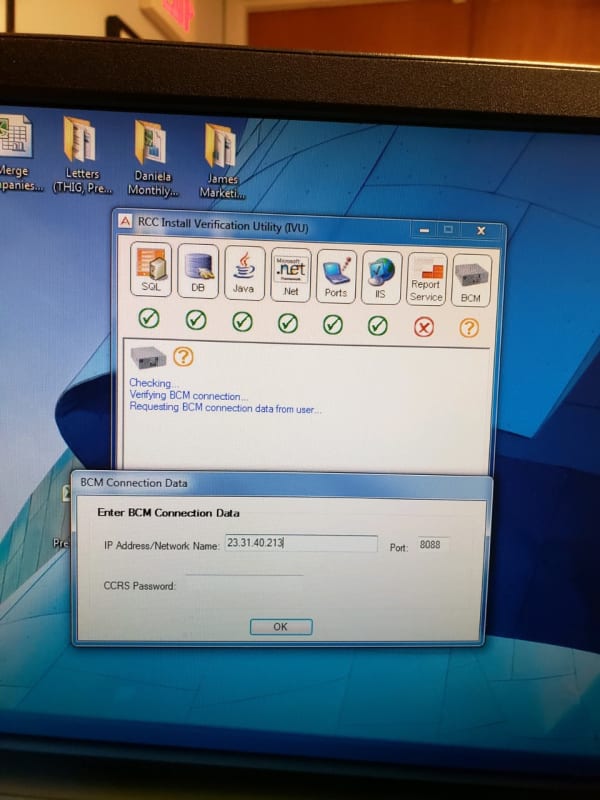Hi All,
I just had a BCM450 R6 with all the patches installed in my office. I am trying to get the reporting software working. I can download it and run it but about halfway through the installation I get an error that reads: the type initializer for 'System.Management.MTAHelper' threw an exception and the installation stops. I am trying to install on a PC running windows 10. Any ideas?
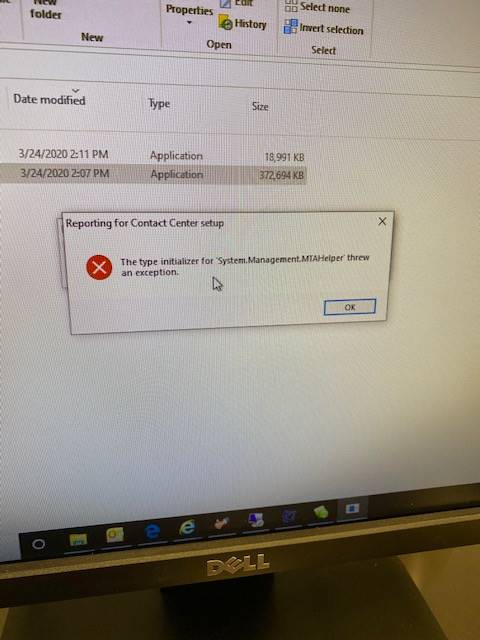
I just had a BCM450 R6 with all the patches installed in my office. I am trying to get the reporting software working. I can download it and run it but about halfway through the installation I get an error that reads: the type initializer for 'System.Management.MTAHelper' threw an exception and the installation stops. I am trying to install on a PC running windows 10. Any ideas?