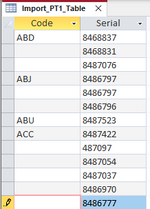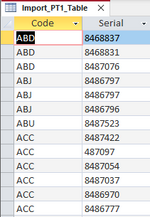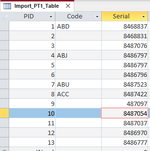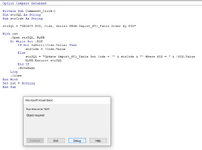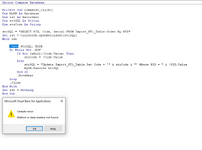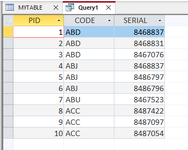Navigation
Install the app
How to install the app on iOS
Follow along with the video below to see how to install our site as a web app on your home screen.
Note: This feature may not be available in some browsers.
More options
Style variation
-
Congratulations derfloh on being selected by the Tek-Tips community for having the most helpful posts in the forums last week. Way to Go!
You are using an out of date browser. It may not display this or other websites correctly.
You should upgrade or use an alternative browser.
You should upgrade or use an alternative browser.
Help with a Query. 1
- Thread starter serino
- Start date
- Status
- Not open for further replies.
In my opinion, not enough information.
1. How did you get the list of Code/Serial data in the first screenshot?
2. Do you have a Primary Key field for that data?
3. Did you use any 'Order By' in your Select statement in the first screenshot? (Remember - your data is not ordered unless you order it)
1. How did you get the list of Code/Serial data in the first screenshot?
2. Do you have a Primary Key field for that data?
3. Did you use any 'Order By' in your Select statement in the first screenshot? (Remember - your data is not ordered unless you order it)
- Thread starter
- #3
I don't know how to do that with a query, but you can run this little code which should update your Code field, especially if it is just one time deal: (code not tested)
BTW, you should really normalize your DB, which means - establish another look-up table with:
and use it as a reference to your Import_PT1_Table
Code:
Dim strSQL As String
Dim strCode As String
strSQL = "SELECT PID, Code, Serial FROM Import_PT1_Table Order By PID"
With rst
.Open strSQL, MyDB
Do While Not .EOF
If Not IsNull(!Code.Value) Then
strCode = !Code.Value
Else
strSQL = "Update Import_PT1_Table Set Code = '" & strCode & "' Where PID = " & !PID.Value
MyDB.Execute strSQL
End If
.MoveNext
Loop
.Close
End With
Set rst = NothingBTW, you should really normalize your DB, which means - establish another look-up table with:
Code:
tblCode
ID Code
1 ABD
2 ABJ
3 ABU
4 ACC
5 XYZ- Thread starter
- #5
You may try:
"how do incorporate that lookup table i.e table2 into this code?"
Well, you don't.
The data in your Code field (in Import_PT1_Table) would become 1, 2, 3, etc. corresponding to the records in your look-up table (tblCode?) And you would establish the relation (PK/FK) between Import_PT1_Table.Code(FK) to tblCode.ID(PK)
Code:
Dim rst As Recordset
...
Set rst = CurrentDb.OpenRecordset(strSQL)
...Well, you don't.
The data in your Code field (in Import_PT1_Table) would become 1, 2, 3, etc. corresponding to the records in your look-up table (tblCode?) And you would establish the relation (PK/FK) between Import_PT1_Table.Code(FK) to tblCode.ID(PK)
- Thread starter
- #7
-
1
- #8
- Thread starter
- #9
when the table is sorted by PID, this SQL-query works for me
(replace MYTABLE with your table name)
Code:
select
t1.PID,
case
when t1.CODE is not null then t1.CODE
else (
select t2.CODE from MYTABLE t2
where t2.PID = (
select max(t3.PID)
from MYTABLE t3
where t3.PID < t1.PID and t3.CODE is not null
)
)
end,
t1.SERIAL
from MYTABLE t1
;- Status
- Not open for further replies.
Similar threads
- Replies
- 6
- Views
- 766
- Question
- Replies
- 9
- Views
- 340
- Locked
- Question
- Replies
- 9
- Views
- 621
- Locked
- Question
- Replies
- 3
- Views
- 615
- Locked
- Question
- Replies
- 5
- Views
- 878
Part and Inventory Search
Sponsor
-
This site uses cookies to help personalise content, tailor your experience and to keep you logged in if you register.
By continuing to use this site, you are consenting to our use of cookies.