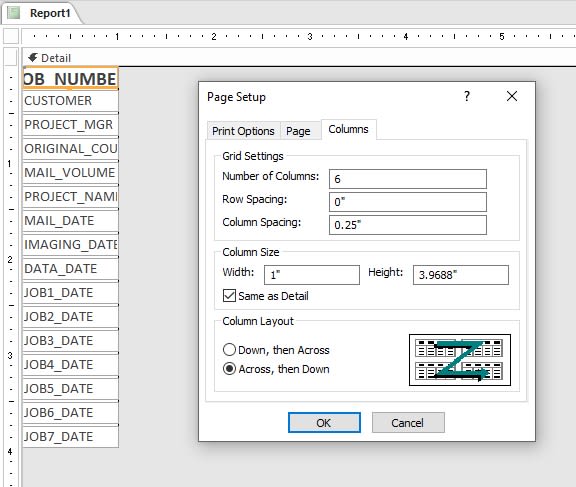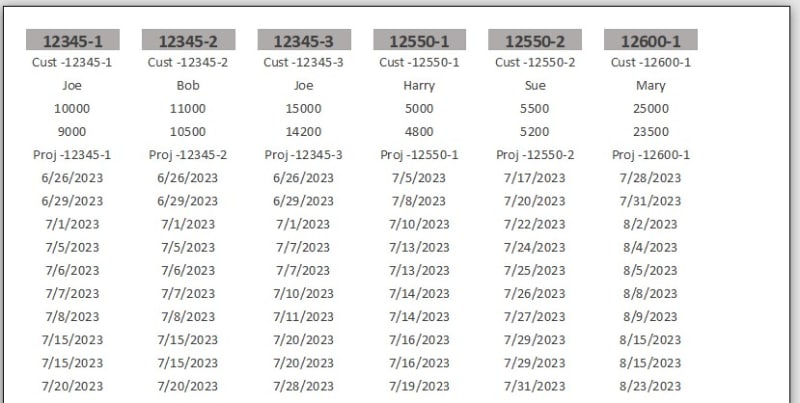Hello,
I am writing, because I have an issue that I just cannot overcome, and this site seems like the place to go with MS Access/VBA questions.
I have a table that has roughly 20 different date fields attached to records by their JOB_ID number. It is all in a single table, and I have no issue building a report that outputs a single records in the format that I would like to use. The issue is display the data in a continuous manner vertically. Each JOB_ID should have it's own column, and all dates listed below from top-to-bottom.
I have not been successful trying to get the layout right, so I was hoping someone on here could give me a hand.
Please let me know if more information is needed.
Thank you!
I am writing, because I have an issue that I just cannot overcome, and this site seems like the place to go with MS Access/VBA questions.
I have a table that has roughly 20 different date fields attached to records by their JOB_ID number. It is all in a single table, and I have no issue building a report that outputs a single records in the format that I would like to use. The issue is display the data in a continuous manner vertically. Each JOB_ID should have it's own column, and all dates listed below from top-to-bottom.
I have not been successful trying to get the layout right, so I was hoping someone on here could give me a hand.
Please let me know if more information is needed.
Thank you!

![[glasses] [glasses] [glasses]](/data/assets/smilies/glasses.gif) Just traded in my OLD subtlety...
Just traded in my OLD subtlety...![[tongue] [tongue] [tongue]](/data/assets/smilies/tongue.gif)
![[ponder] [ponder] [ponder]](/data/assets/smilies/ponder.gif)