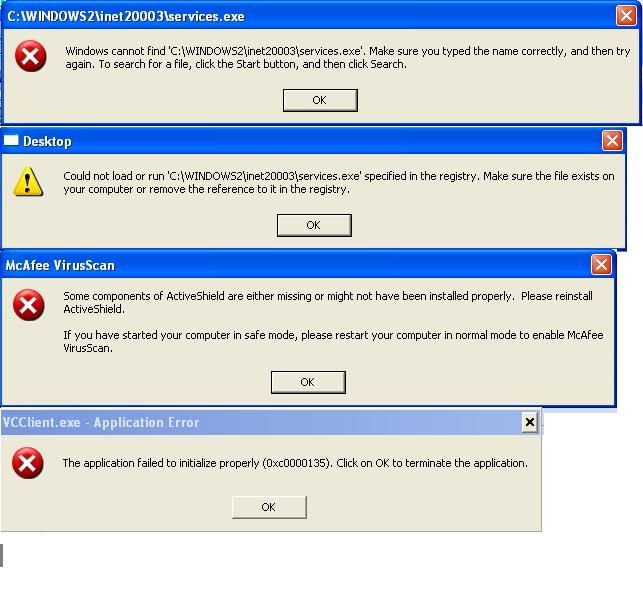Hi all. i am have lap top that is running xp pro and i get the following annoying error each time i start my laptop. i run ad aware,spy bot search and destroy, tune up utilitie 2004 and avast virus scan but i could not fix the errors. It keep coming each time i start my laptop. i can not even install McAfee VirusScan 8.0 Pro since it gives an error when i instal it. i even installed repair instalation and did not fix the problem. could an expert help me fix these problems.Thanks
note:errors pics are in the pic below
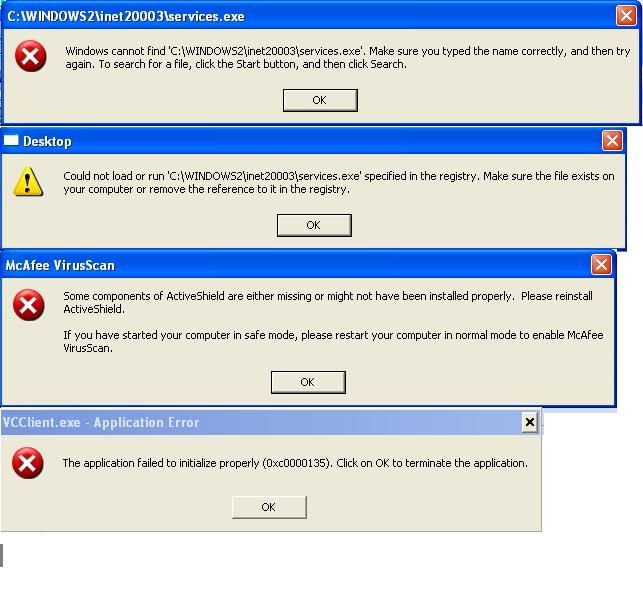
note:errors pics are in the pic below