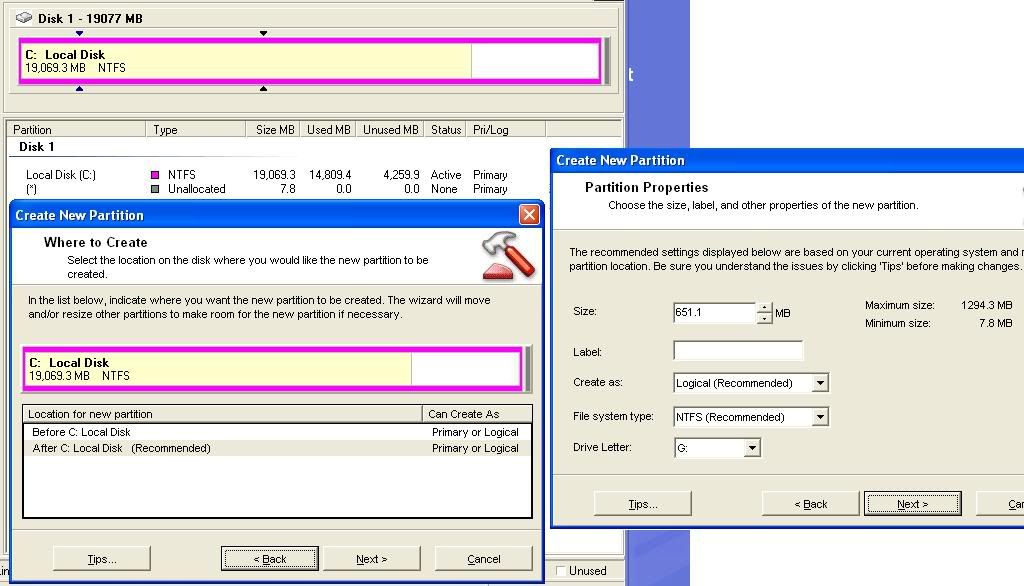Hi all i got a hp lap top and it is running xp pro . i want to add partions to it but i get errors when i reboot to process the partion changes !! In am using partion magic 8 and the pic below shows the size of my hard drive. could any one help fix this problem and recommend for me the settings. i basicly want to put my data in seperate partion. Do i need to convert to FAT32 to solve this problem ?Thanks
pic of the partion magic screen with info about my hd size:
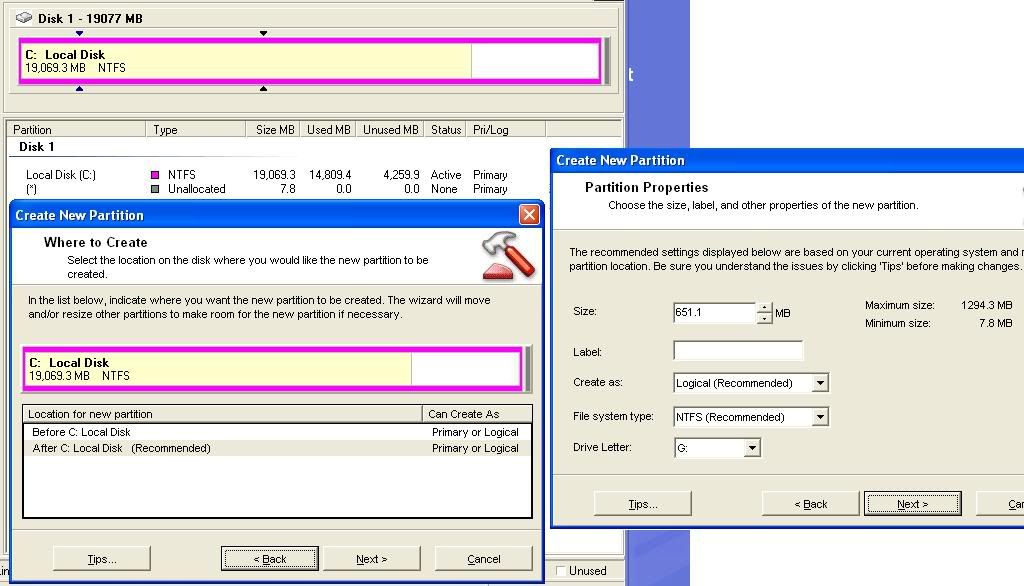
pic of the partion magic screen with info about my hd size: