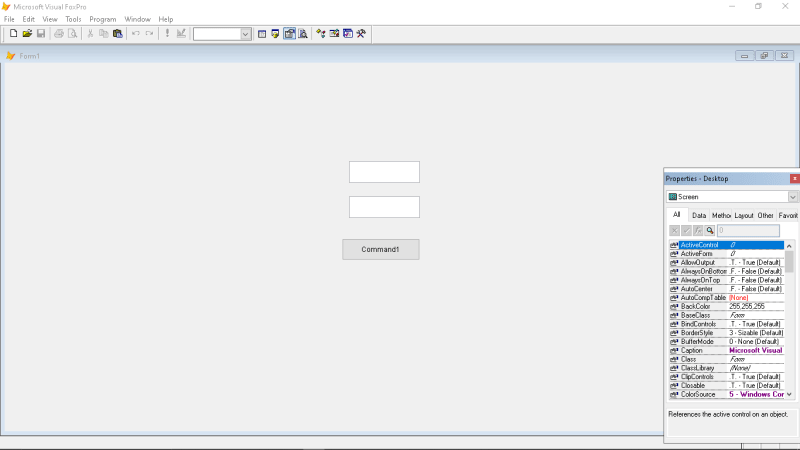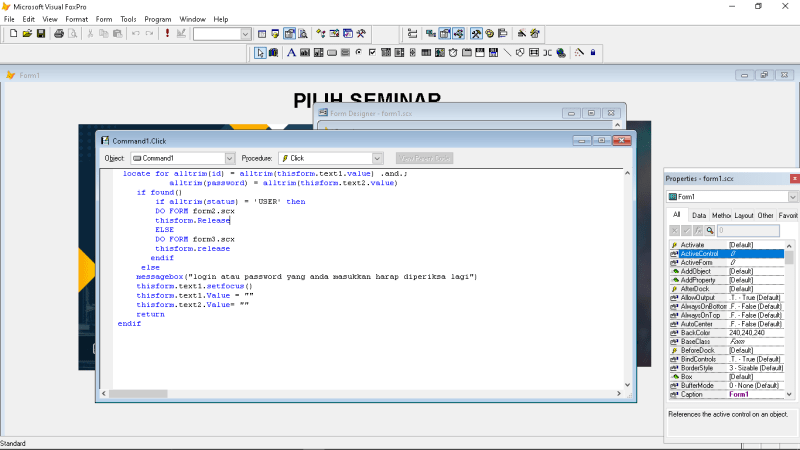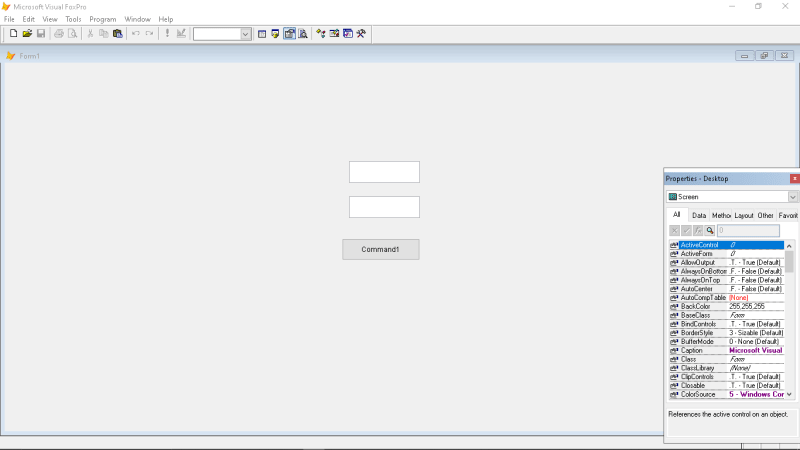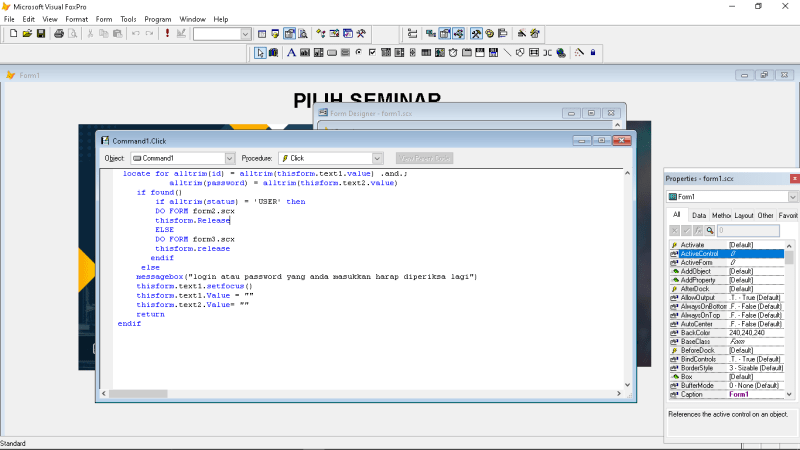Hello merpati,
from your profile here on Tek-Tips I see you last loged in on May, 24th, as of now. So, I see you're still reading responses to your threads.
I know, it's not nice to see people talking about you while you're in the room, so let me address you directly, once more. You're welcome to ask your questions and continue, just make it more operable and also give feedback, please. A forum is always also a knowledgebase of others finding help by just searching the forum and it helps them not only to find their question (by better question titles) and the answer - what the experts say, but also confirmation what worked. And that works best with a feedback of what code you finally used, for example.
As I come back here, I also see now, how you make beginner mistakes in login coding. You store the passwords in your data as plaintext. That's a big security issue. By default users runnning the software and its login do have access to the data of it, otherwise your code couldn't access the DBFs. So even if they only access the data through your software, they have access to the full DBF files (and related) and can look into them with readily available DBF viewer tools, etc.
The industry standard for password storage is to store so called password hashes. I won't get into more details about that. This is surely not a beginner topic at all, as it involves knowing quite a lot about cryptography. If you stick to that just for the purpose of learning all about VFP forms and controls and data access/binding and some flow of login logic like limiting the number of failing logins, then this is fine and you can upgrade this to include security later on. You just might want to come up with another overall starting project as the motivation to learn with a real world example of an application feature.
I get the idea, you don't want to learn just for learning, you want the result of the learning to be something usable, too. It just always introduces the problem that at some point you'd have to learn something that's off the track for beginners. It's always possible to deep dive into such specialties, but then you can't really make it a course within a course to sufficiently learn what you need to know and half knowledge about something like cryptography is bad.
Chriss