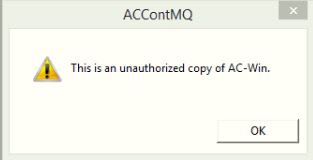R.b. Shrestha
Systems Engineer
Hello Everyone,
I got the problem on auto attendant. While I open the software the following type of message even I had configured the Mixer and Wave setting all the devices mixer, speaker and microphone are set to usb handset.I don't get it. Please help me.
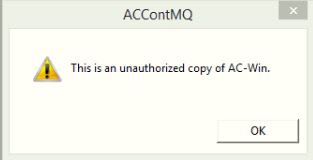
I got the problem on auto attendant. While I open the software the following type of message even I had configured the Mixer and Wave setting all the devices mixer, speaker and microphone are set to usb handset.I don't get it. Please help me.