Good afternoon, there is an empty GRID. I create a connection cursor with GRIDO. Adding to event INIT HeaderHeight and Alignment. When I run app the HeaderHeight changes but Alignment does not
This code in Refresh()
Design time
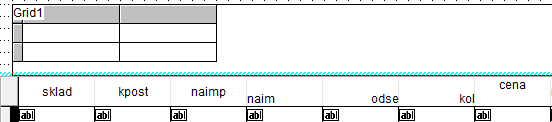
Run time
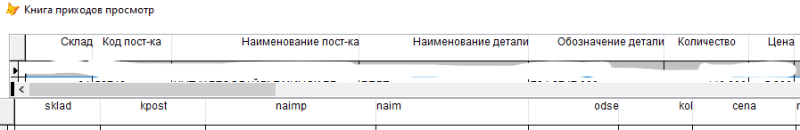
Well, I created the grid manually, I specified HeaderHeight and Alignment in the properties. Still the same problem and Alignment seems to work but not as it should. This Grid has other Alignment numbers.
I also realized a day later that if in REFRESH I set only the function F() Alignment works, but if I add the Code below, then Alignment does not work
This code in Refresh()
Code:
FUNCTION f(myform)
myform.grid1.HeaderHeight = 30
WITH myform.Grid1
.Column1.Header1.Alignment= 8
.Column2.Header1.Alignment= 2
.Column3.Header1.Alignment= 5
.Column4.Header1.Alignment= 8
.Column5.Header1.Alignment= 5
.Column6.Header1.Alignment= 2
.Column7.Header1.Alignment= 5
ENDWITH
ENDFUNCDesign time
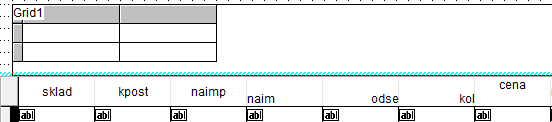
Run time
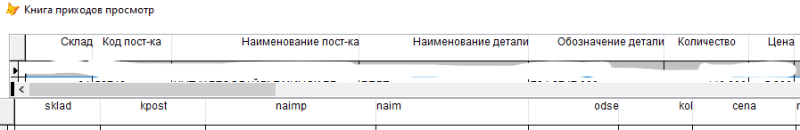
Well, I created the grid manually, I specified HeaderHeight and Alignment in the properties. Still the same problem and Alignment seems to work but not as it should. This Grid has other Alignment numbers.
I also realized a day later that if in REFRESH I set only the function F() Alignment works, but if I add the Code below, then Alignment does not work
Code:
&&f(ThisForm)
*!* **************************
WITH This
.column1.width = 35
.column2.width = 45
.column3.width = 190
.column4.width = 170
.column5.width = 100
.column6.width = 70
.column7.width = 50
.column8.width = 45
.column9.width = 50
.column10.width = 60
.column11.width = 50
.column12.width = 50
.column13.width = 60
.column14.width = 80
.column15.width = 80
.column1.header1.Caption = 'Ñêëàä'
.column2.header1.Caption = 'Êîä ïîñò-êà'
.column3.header1.Caption = 'Íàèìåíîâàíèå ïîñò-êà'
.column4.header1.Caption = 'Íàèìåíîâàíèå äåòàëè'
.column5.header1.Caption = 'Îáîçíà÷åíèå äåòàëè'
.column6.header1.Caption = 'Êîëè÷åñòâî'
.column7.header1.Caption = 'Öåíà'
.column8.header1.Caption = '¹ ï/î'
.column9.header1.Caption = 'Äàòà ï/î'
.column10.header1.Caption = '¹ ñ/ô'
.column11.header1.Caption = 'Äàòà ñ/ô'
.column12.header1.Caption = '¹ CMR'
.column13.header1.Caption = 'Äàòà CMR'
.column14.header1.Caption = 'Ñóììà îòãðóçêè'
.column15.header1.Caption = 'Íäñ'
.column1.header1.WordWrap = .T.
.column2.header1.WordWrap = .T.
.column3.header1.WordWrap = .T.
.column4.header1.WordWrap = .T.
.column5.header1.WordWrap = .T.
.column6.header1.WordWrap = .T.
.column7.header1.WordWrap = .T.
.column8.header1.WordWrap = .T.
.column9.header1.WordWrap = .T.
.column10.header1.WordWrap = .T.
.column11.header1.WordWrap = .T.
.column12.header1.WordWrap = .T.
.column13.header1.WordWrap = .T.
.column14.header1.WordWrap = .T.
.column15.header1.WordWrap = .T.
.column6.Format = 'R'
.column6.Inputmask = '999 999 999.999'
ENDWITH