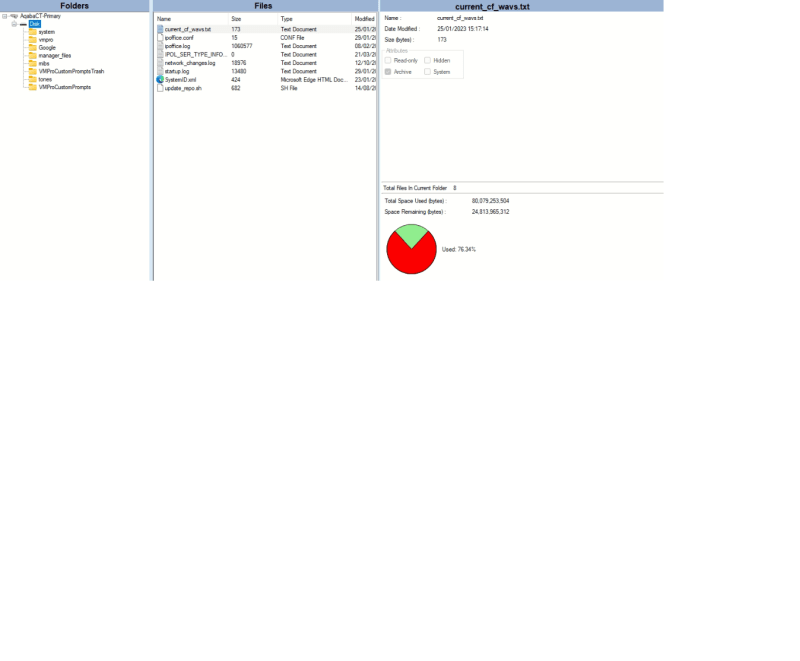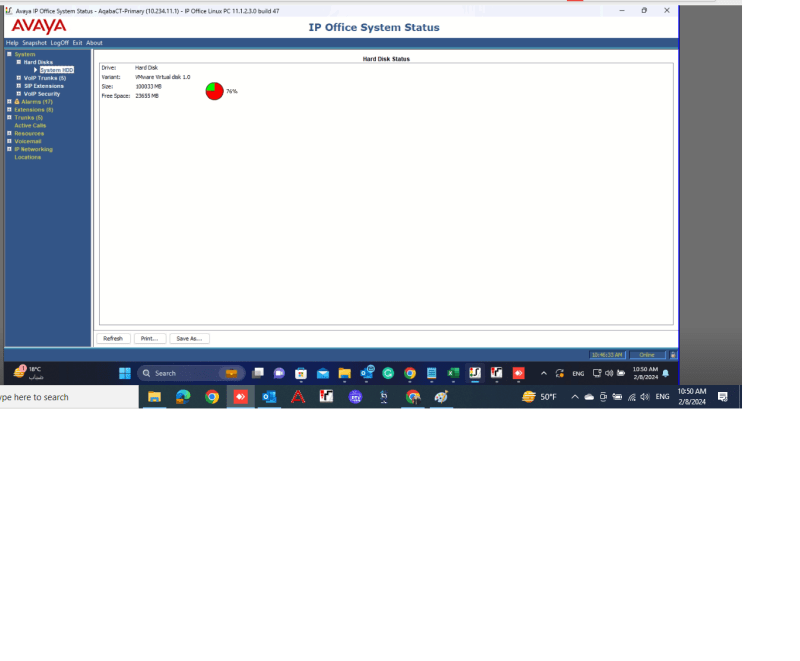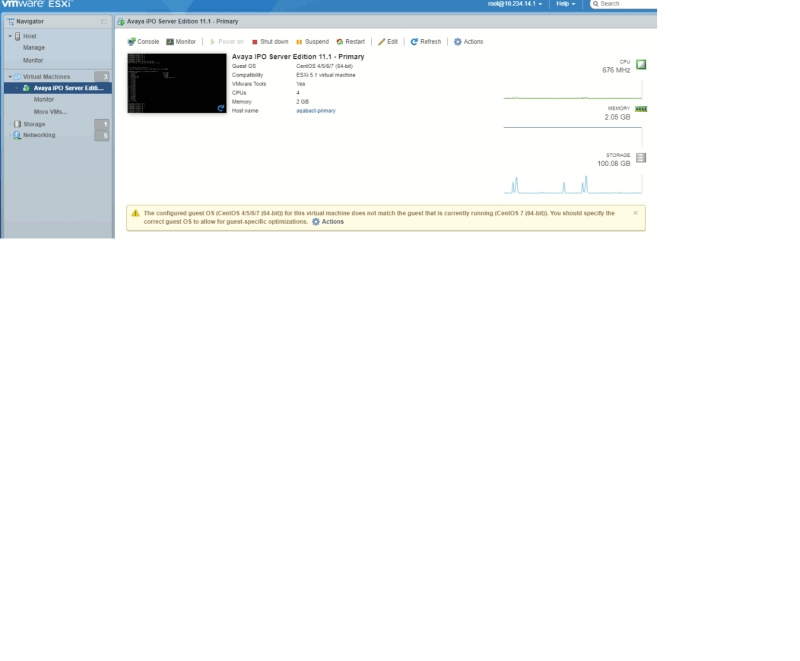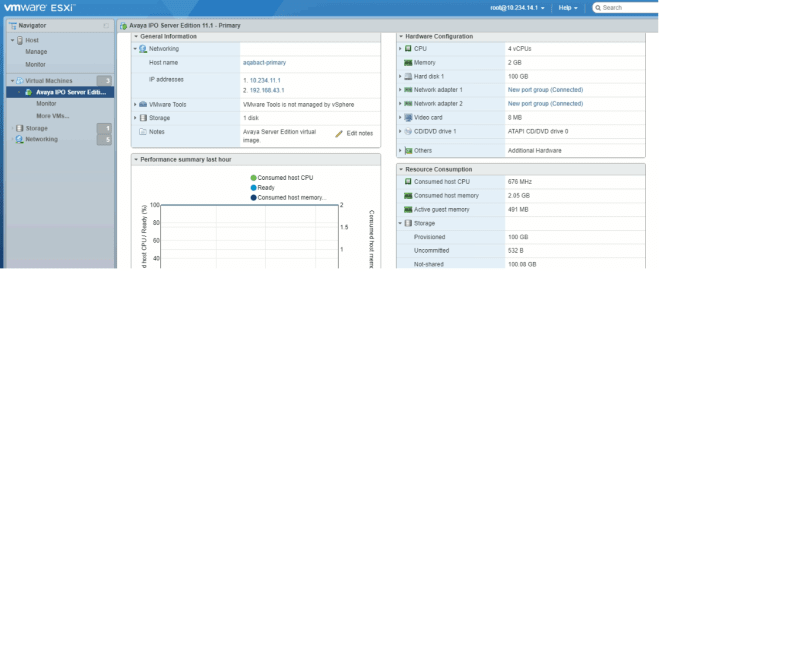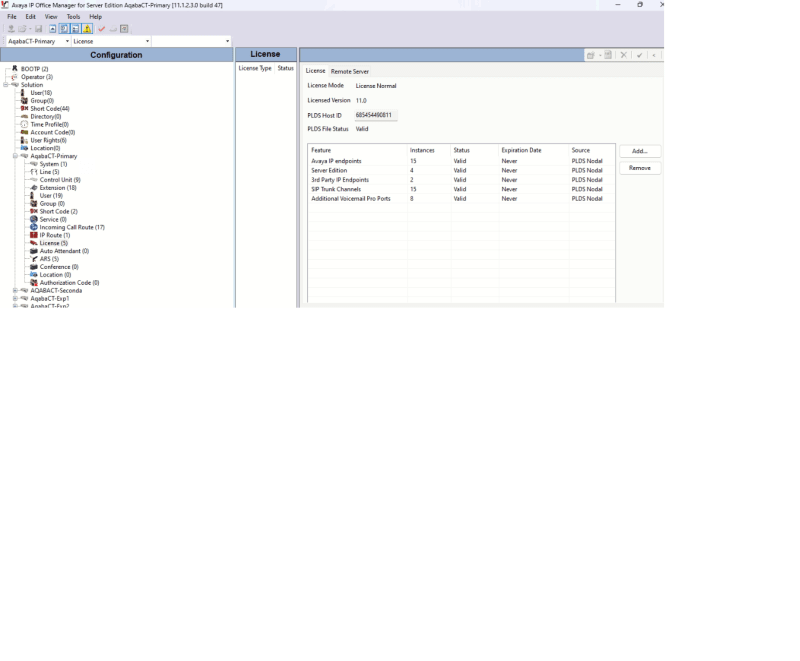BrianCosta
Systems Engineer
Hi ...
I have IPOSE built on VMWare, the HDD is approximately 76%, and the IPO has 15 IP Phones and SIP trunk working through SBCE.
as a customer, last month, the HDD had 70% capacity, and 6% increases during the month, what can I do? increase the VMWare Specification or what? Thanks in assist
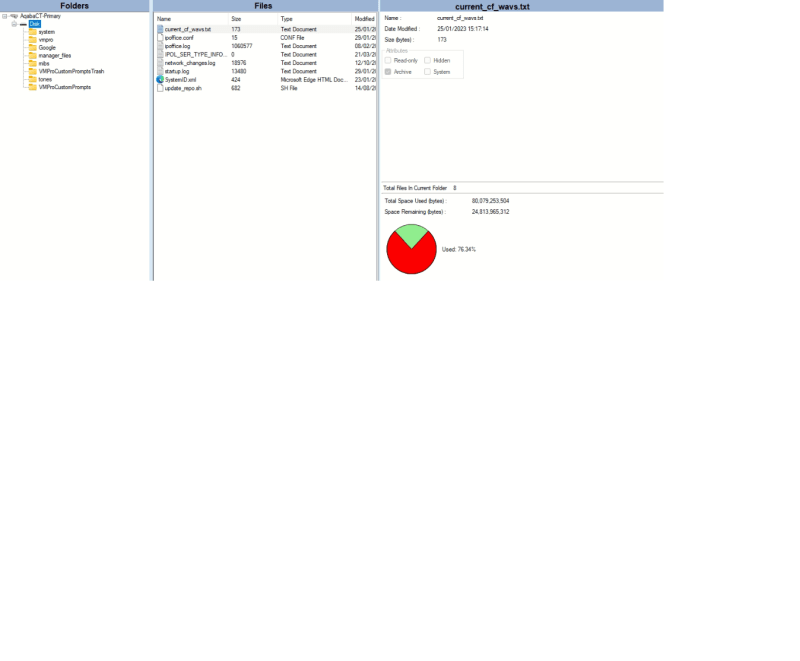
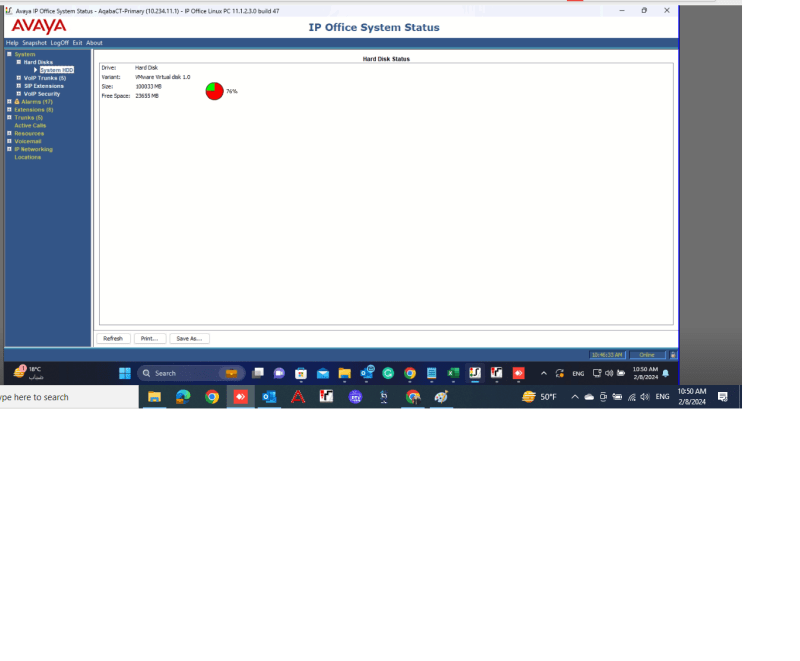
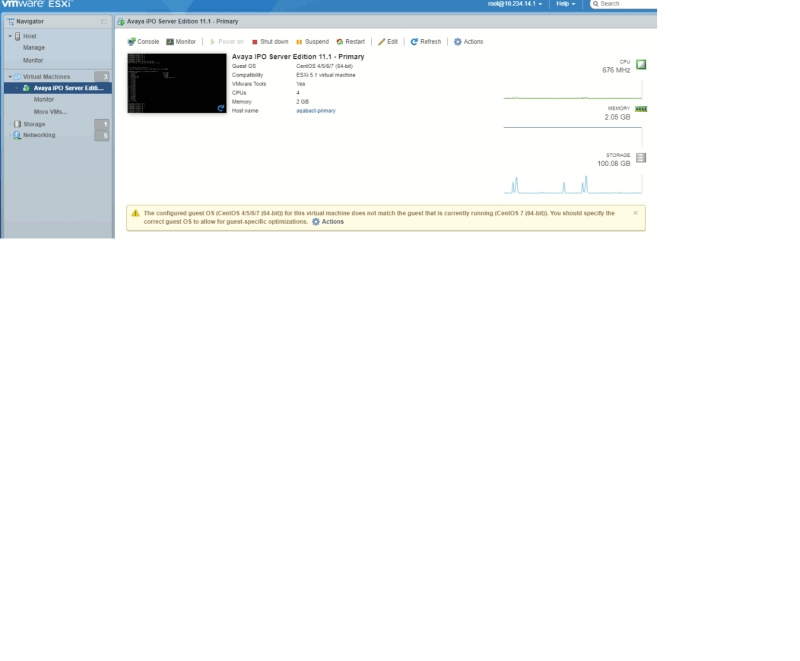
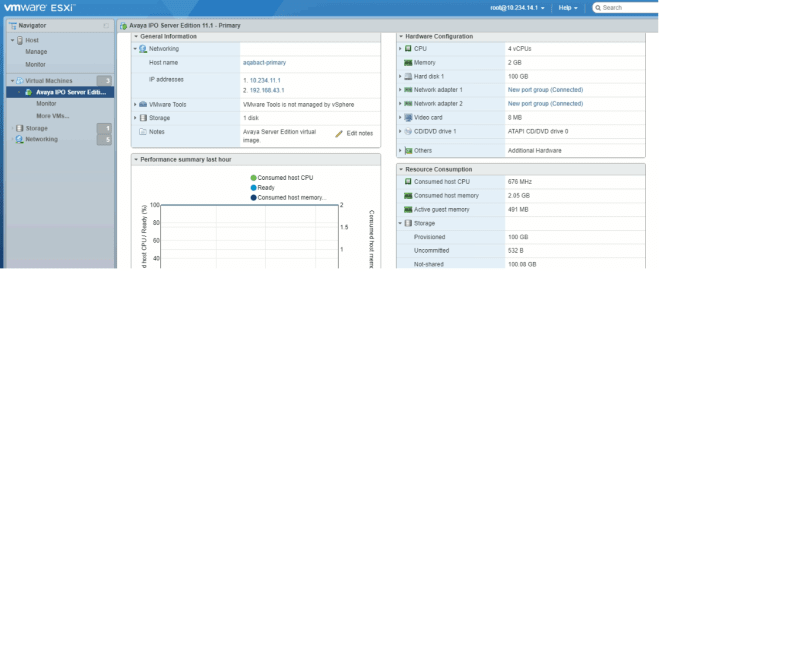
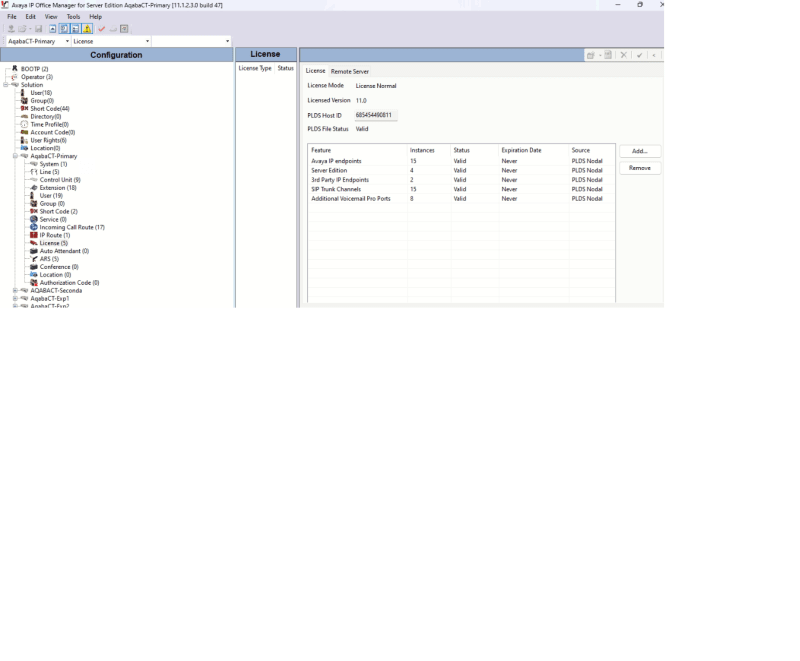
I have IPOSE built on VMWare, the HDD is approximately 76%, and the IPO has 15 IP Phones and SIP trunk working through SBCE.
as a customer, last month, the HDD had 70% capacity, and 6% increases during the month, what can I do? increase the VMWare Specification or what? Thanks in assist