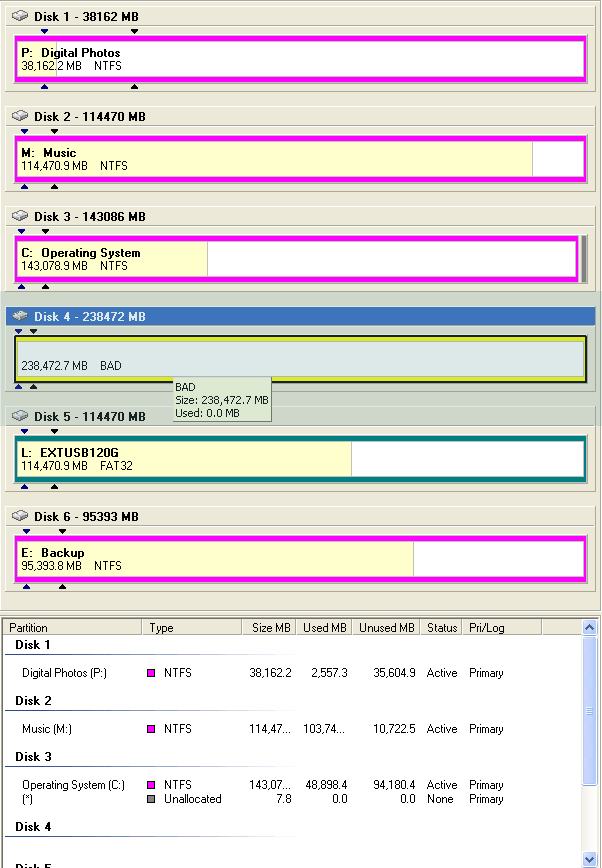I can see this hard drive in the BIOS, Partition Magic and Administrative Tools Disk Management, but it does not show up in the My Computer Window.
I tried it on two other pc's via an external usb connection and it does the same thing there.
The drive is a 250Gig Western Digital and I ran the Diagnostic CD that was supplied with it. It tests okay?
I have a few screen shots that show the drive (listed as disk 4 in screenshots below). I have about 10,000 songs and 30 taped movies on this drive and I am trying to save them. I don't mind formatting the drive if I can get the contents off.
Thanks,
Keith
Disk Management Screenshot
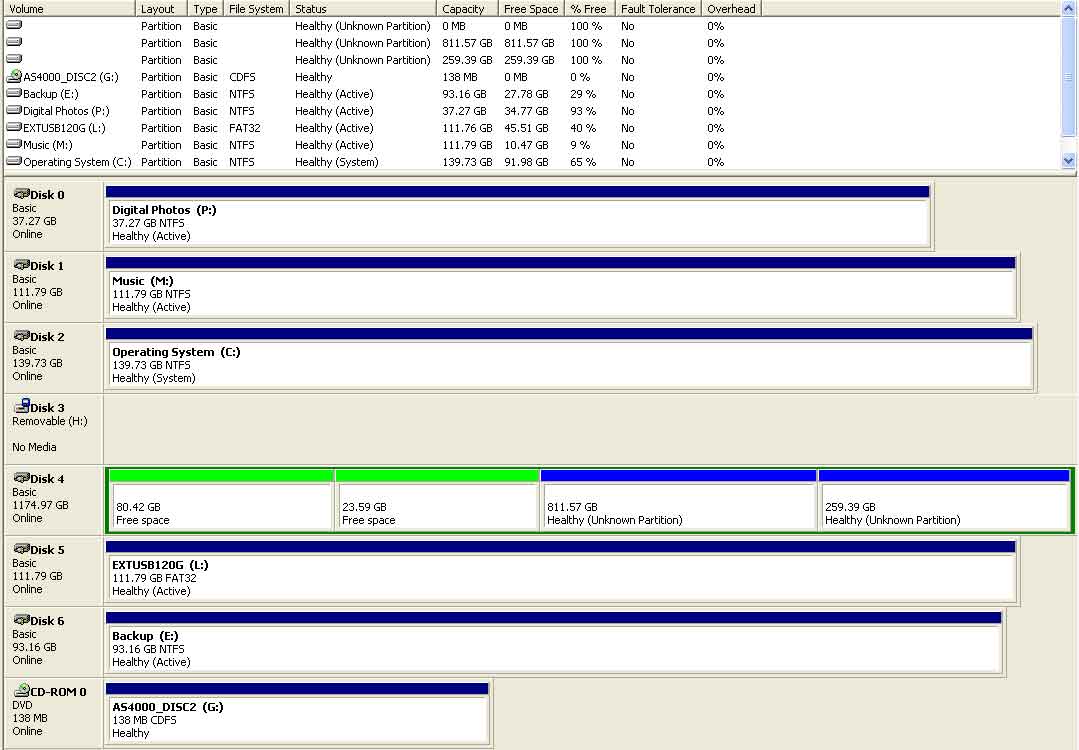
Partition Magic 8.0 Screenshot
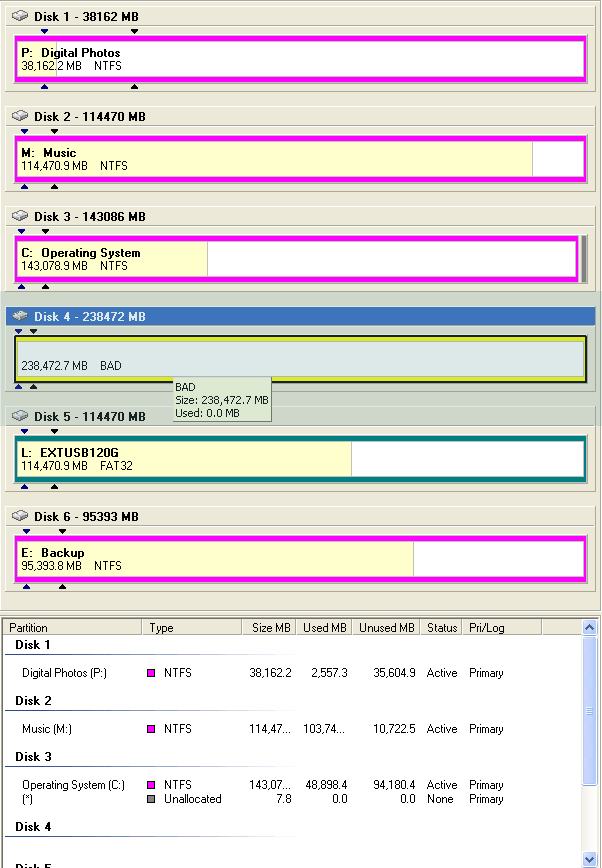
I tried it on two other pc's via an external usb connection and it does the same thing there.
The drive is a 250Gig Western Digital and I ran the Diagnostic CD that was supplied with it. It tests okay?
I have a few screen shots that show the drive (listed as disk 4 in screenshots below). I have about 10,000 songs and 30 taped movies on this drive and I am trying to save them. I don't mind formatting the drive if I can get the contents off.
Thanks,
Keith
Disk Management Screenshot
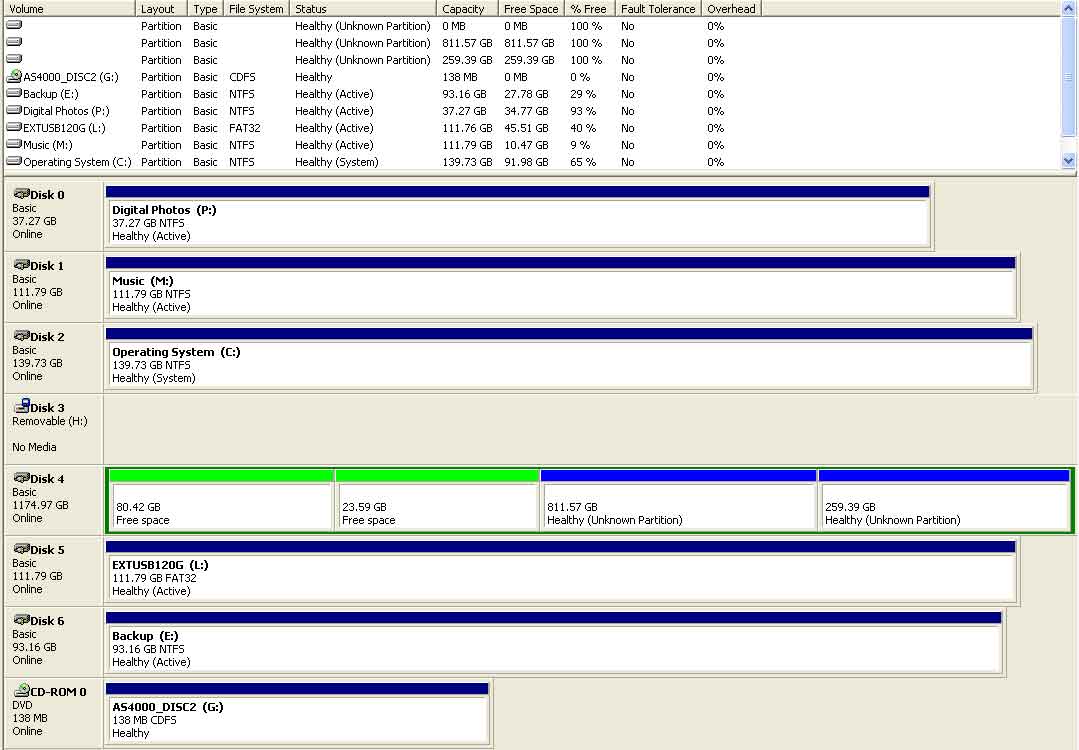
Partition Magic 8.0 Screenshot