Have an Avaya 9408 digital phone connected to a Dynametric phone handset audio logger.
Looking for ideas on how to add in a headset (Poly SAVI 7220) so Dynametric can record audio from both handset and headset.
Basically want to combine the headset and handset audio into the Dynametric, but still allow the headset to work as it should connected to the phone's headset jack.
Any ideas on how to do that?
This configuration I tried below with a Y-Splitter between the 9408 and the Dynametric, mutes the handset's mic.
Any ideas on how to prevent the handset mic being muted?
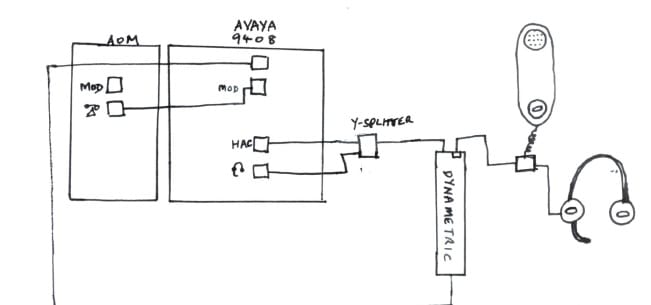
Thanks much!
Looking for ideas on how to add in a headset (Poly SAVI 7220) so Dynametric can record audio from both handset and headset.
Basically want to combine the headset and handset audio into the Dynametric, but still allow the headset to work as it should connected to the phone's headset jack.
Any ideas on how to do that?
This configuration I tried below with a Y-Splitter between the 9408 and the Dynametric, mutes the handset's mic.
Any ideas on how to prevent the handset mic being muted?
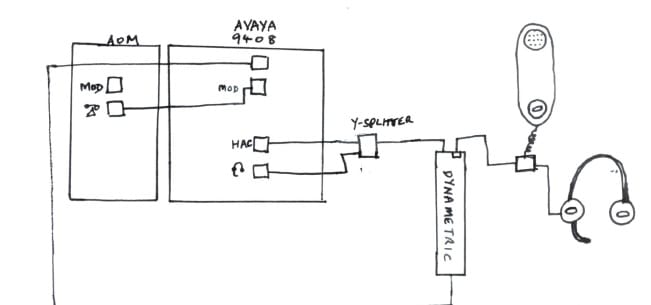
Thanks much!


