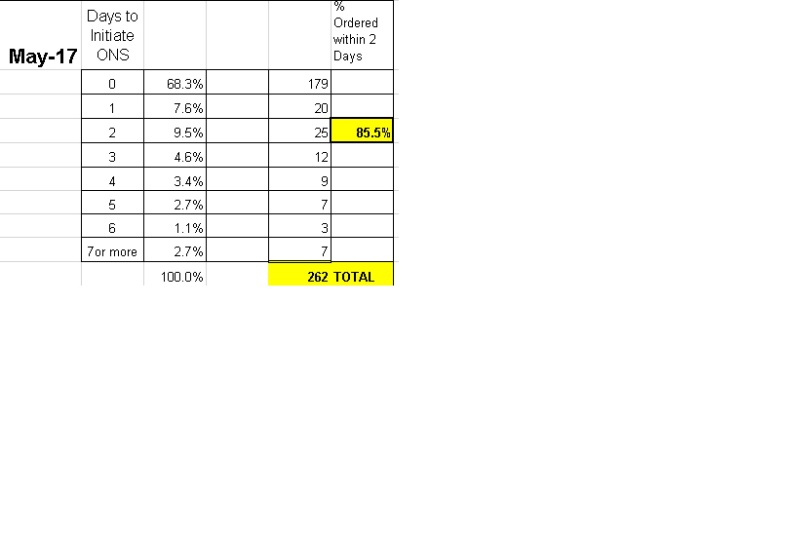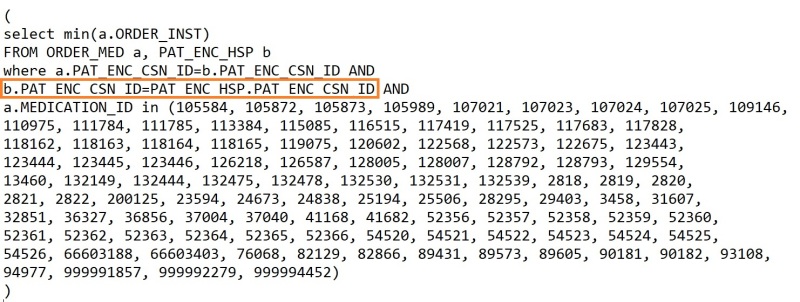chiplarsen
IS-IT--Management
Hi,
I have created a report in Crystal 13. I have a formula that is used to tell how many days between two dates. The "Admit Date" is constant, but the second date could have multiple values. I am using the minimum(second date) in my datediff.
The first formula is to get the minimum date.
@MinOrderDate
minimum({ORDER_MED.ORDER_INST})
The datediff is working fine.
@screen2nutorder2
((datediff('n',{IP_FLWSHT_MEAS.RECORDED_TIME},{@MinOrderDate}))/60)/24
The third formula is what I want to use to group the results of the datediff.
@newONSgroup
if{@screen2nutrorder 2} in 0 to .9999 then 0
else
if {@screen2nutrorder 2} in 1 to 1.9999 then 1
else
if {@screen2nutrorder 2} in 2 to 2.999 then 2
else
if {@screen2nutrorder 2} in 3 to 3.999 then 3
else
if {@screen2nutrorder 2} in 4 to 4.999 then 4
else
if {@screen2nutrorder 2} in 5 to 5.999 then 5
else
if {@screen2nutrorder 2} in 6 to 6.999 then 6
else
if {@screen2nutrorder 2} >= 7 then 7
When I try to create the group using the third formaula, I get a message that says..
Group Specified on a non recurring field.
I have found some post on this message, but nothing that really helps. Is what I am trying to do possible?
Thank you,
Chip
I have created a report in Crystal 13. I have a formula that is used to tell how many days between two dates. The "Admit Date" is constant, but the second date could have multiple values. I am using the minimum(second date) in my datediff.
The first formula is to get the minimum date.
@MinOrderDate
minimum({ORDER_MED.ORDER_INST})
The datediff is working fine.
@screen2nutorder2
((datediff('n',{IP_FLWSHT_MEAS.RECORDED_TIME},{@MinOrderDate}))/60)/24
The third formula is what I want to use to group the results of the datediff.
@newONSgroup
if{@screen2nutrorder 2} in 0 to .9999 then 0
else
if {@screen2nutrorder 2} in 1 to 1.9999 then 1
else
if {@screen2nutrorder 2} in 2 to 2.999 then 2
else
if {@screen2nutrorder 2} in 3 to 3.999 then 3
else
if {@screen2nutrorder 2} in 4 to 4.999 then 4
else
if {@screen2nutrorder 2} in 5 to 5.999 then 5
else
if {@screen2nutrorder 2} in 6 to 6.999 then 6
else
if {@screen2nutrorder 2} >= 7 then 7
When I try to create the group using the third formaula, I get a message that says..
Group Specified on a non recurring field.
I have found some post on this message, but nothing that really helps. Is what I am trying to do possible?
Thank you,
Chip