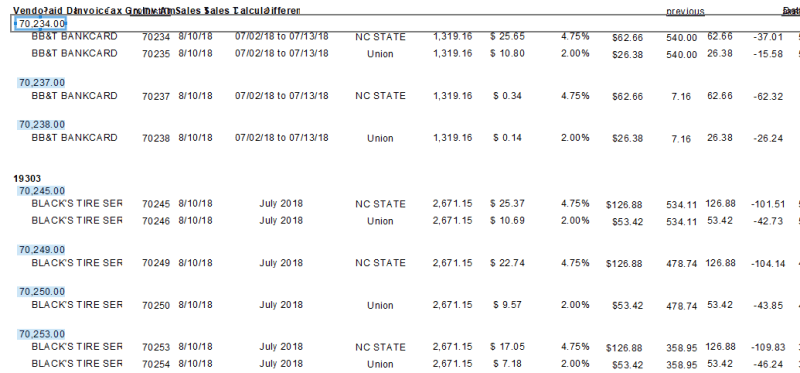Is there a way to group crystal report items that falls within a certain span of each other?
I have several lines within each invoice on my crystal report. I currently have grouped by invoice number but I want to group lines within that group.
The taxable amount of each invoice is calculation so some times it can vary a bit because of the dividing of such a small percentage. I am looking to group the item that are within say 25 cents of each other together within the invoice group.
Example:
one line the calculated taxable amount is 5.90 on the second line which shows the additional tax amount the taxable amount is 6.00 I want these items grouped together. I can have several lines for each invoice and I am unable to find any other details to group these items on.
I have several lines within each invoice on my crystal report. I currently have grouped by invoice number but I want to group lines within that group.
The taxable amount of each invoice is calculation so some times it can vary a bit because of the dividing of such a small percentage. I am looking to group the item that are within say 25 cents of each other together within the invoice group.
Example:
one line the calculated taxable amount is 5.90 on the second line which shows the additional tax amount the taxable amount is 6.00 I want these items grouped together. I can have several lines for each invoice and I am unable to find any other details to group these items on.