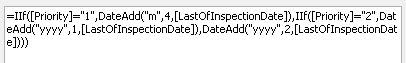I have a report which has a calculated field - see attached.
What I would like to have this report do, is to print a month at a time using this calculated field.
Usually this is easily done in sorting and grouping, however, since this is a calculated field on the report itself, I do not have the option. Any thoughts?
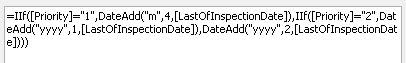
What I would like to have this report do, is to print a month at a time using this calculated field.
Usually this is easily done in sorting and grouping, however, since this is a calculated field on the report itself, I do not have the option. Any thoughts?