TheLazyPig
Programmer
Hi!
I have a table where when clicked a specific row the deptname and cashier should automatically view in the responding textbox below. Also, the user can edit the column Cashier from the Cashier textbox. However, I haven't found a solution to my problem.
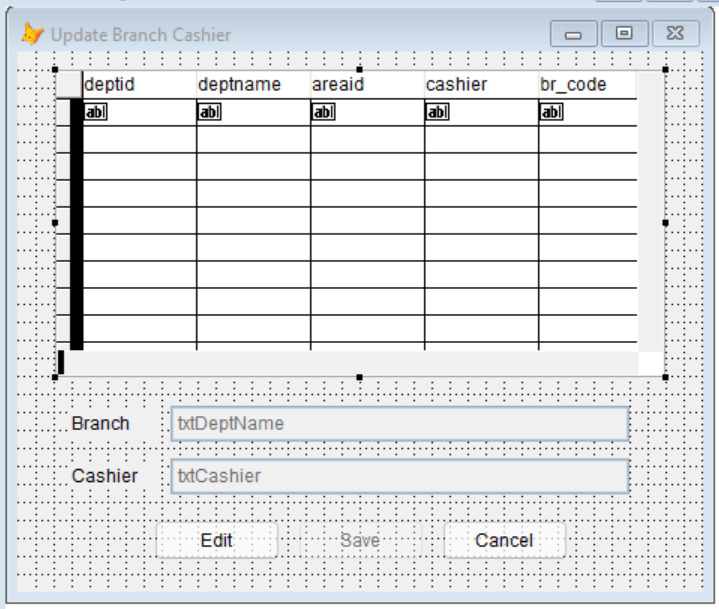
Thank you!!!
I have a table where when clicked a specific row the deptname and cashier should automatically view in the responding textbox below. Also, the user can edit the column Cashier from the Cashier textbox. However, I haven't found a solution to my problem.
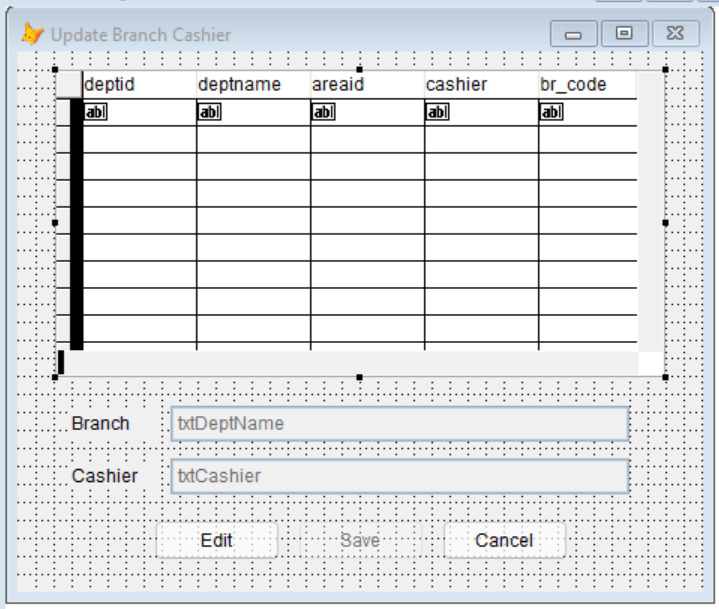
Thank you!!!
