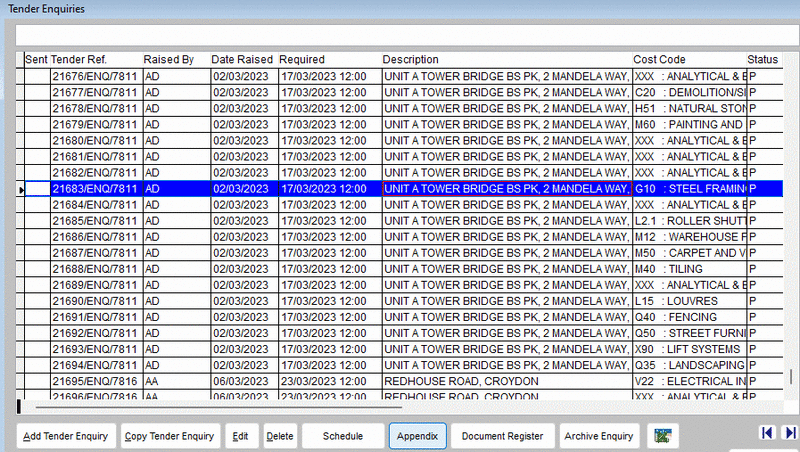Having a brain freeze or senior moment I think.
I have a form with a grid, the user likes that the currently selected record/row is highlighted but
would also like that same highlighting on a cell if the user clicks in it.
At the moment it changes so the background is white.
I've been playing with settings and not getting it - any ideas?
Regards
Griff
Keep [Smile]ing
I have a form with a grid, the user likes that the currently selected record/row is highlighted but
would also like that same highlighting on a cell if the user clicks in it.
At the moment it changes so the background is white.
I've been playing with settings and not getting it - any ideas?
Regards
Griff
Keep [Smile]ing
There are 10 kinds of people in the world, those who understand binary and those who don't.
I'm trying to cut down on the use of shrieks (exclamation marks), I'm told they are !good for you.
There is no place like G28 X0 Y0 Z0
I'm trying to cut down on the use of shrieks (exclamation marks), I'm told they are !good for you.
There is no place like G28 X0 Y0 Z0