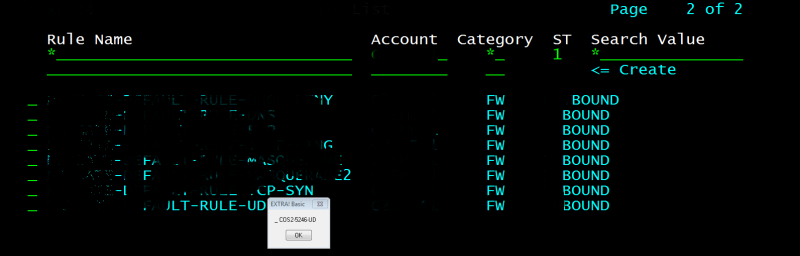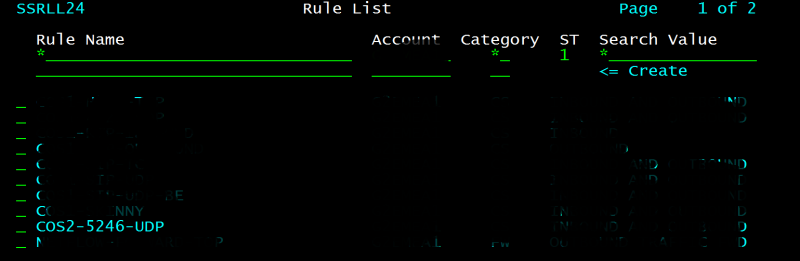Hi Guys,
I have issue when I want to get to the last row on last page in attachmate extra. I can see that last character is on page 2, line 13. When i do MsgBox Sess0.screen.getstring(13,1,60) it will output correct characters.
But when I use 14th line :MsgBox Sess0.screen.getstring(14,1,60) I will get result which is actually on the previous page on that line.
Is there anything i can do to get only characters that are visible on current page?
PS: MsgBox is the only code that I have in macro
Thanks
I have issue when I want to get to the last row on last page in attachmate extra. I can see that last character is on page 2, line 13. When i do MsgBox Sess0.screen.getstring(13,1,60) it will output correct characters.
But when I use 14th line :MsgBox Sess0.screen.getstring(14,1,60) I will get result which is actually on the previous page on that line.
Is there anything i can do to get only characters that are visible on current page?
PS: MsgBox is the only code that I have in macro
Thanks

![[glasses] [glasses] [glasses]](/data/assets/smilies/glasses.gif) Just traded in my OLD subtlety...
Just traded in my OLD subtlety...![[tongue] [tongue] [tongue]](/data/assets/smilies/tongue.gif)