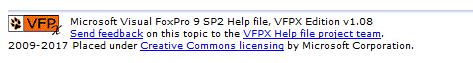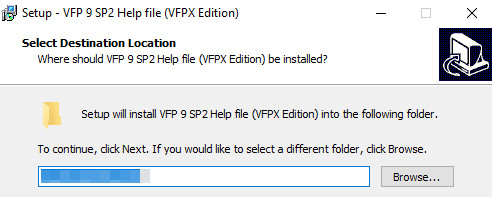John Stephen
Programmer
I downloaded the VFP help file from get unzipped it and ran the install. I installed it into Program Files (x86)\Microsoft Visual Foxpro 9 folder. Now I can't figure out how to get it to come up in VFP9. Any ideas thanks.
John
John