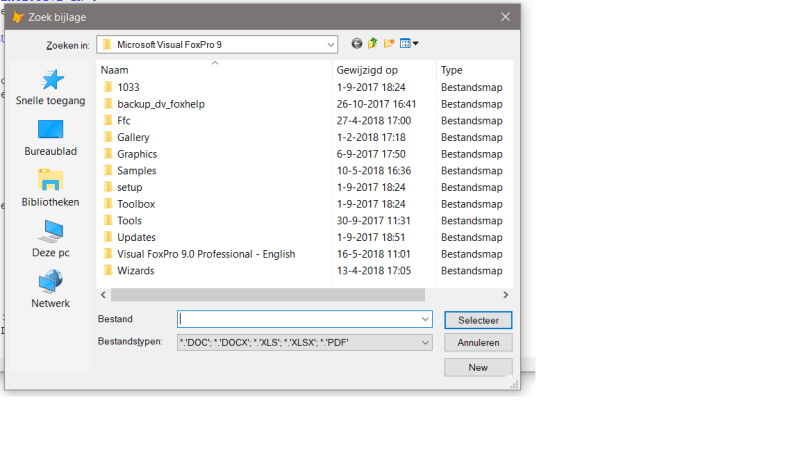Koen Piller
Programmer
Hi,
This code gives nicely all captions and buttons in Dutch, with exception of the third button on the left, this guy is still in English on my pc 'New' any change to change the code so that also this one is translated/captioned into my taste?
Regards,
Koen
Code:
GETFILE(['DOC','DOCX','XLS','XLSX','PDF'],'Bestand','Selecteer',1,'Zoek bijlage')This code gives nicely all captions and buttons in Dutch, with exception of the third button on the left, this guy is still in English on my pc 'New' any change to change the code so that also this one is translated/captioned into my taste?
Regards,
Koen