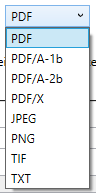Greetings all,
I use to create a PDF directly from my VFP apps using Bullzip PDF Printer. It works like charm. The code I use is something like this:
Problem is: now I need to generate BMP image instead of PDF. I tried to to search on Bullzip doc but found nothing about changing output format.
Question: Does anybody know what settings should I tweak?
Thanks in advance,
foxyland
I use to create a PDF directly from my VFP apps using Bullzip PDF Printer. It works like charm. The code I use is something like this:
Code:
lcStatusFile = FullPath(Curdir()) + Sys(2015) + ".TXT"
BZWriter = CREATEOBJECT("BullZip.PDFPrinterSettings")
WITH BZwriter
[indent].RemoveSettings(.t.)
.SetValue ("output", lcFilename)
.SetValue ('ShowSettings', 'NEVER')
.SetValue ('ConfirmOverwrite', "No")
.SetValue ('ShowPDF', "No")
.SetValue ('StatusFile', lcStatusFile)
.WriteSettings(.T.)
[/indent]
EndWith
lcPrintername = "Bullzip PDF Printer"
If File(lcStatusFile)
[indent]Delete File (lcStatusFile)[/indent]
EndIf
Set Printer to NAME (lcPrintername)
Select [tmpxlabel2]
Set Century off
Set Nulldisplay To ""
Report Form barcode_label_3 to printer noconsoleProblem is: now I need to generate BMP image instead of PDF. I tried to to search on Bullzip doc but found nothing about changing output format.
Question: Does anybody know what settings should I tweak?
Thanks in advance,
foxyland