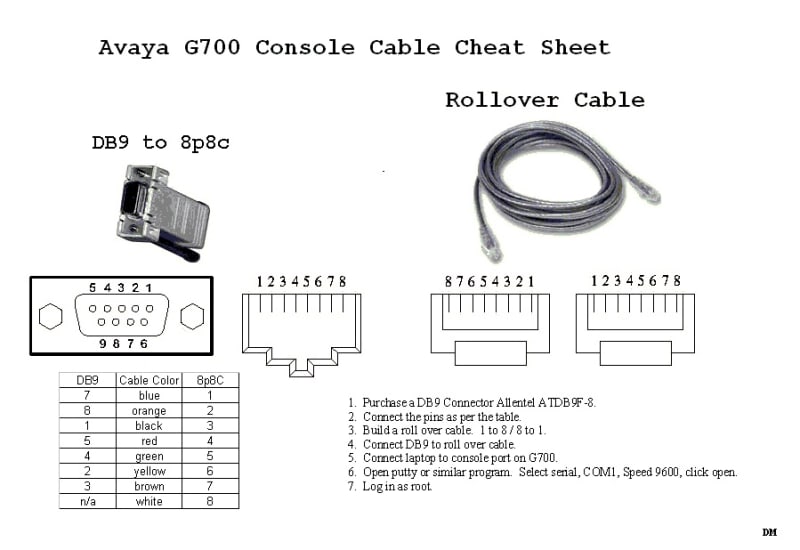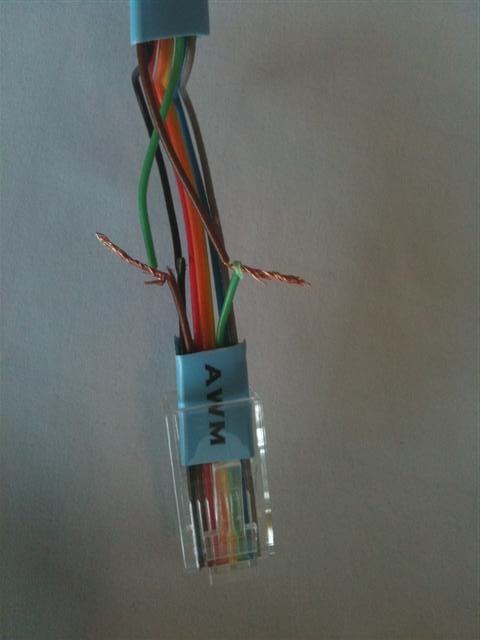Ok, totally aggravated. I have an old G250 I setup a long time ago. I know that I used the Gateway Installation Wizard to set it up. I must of had a computer with a DB9 connection, but don't any more.
I've tried connecting using an USB to DB9 connector to the Avaya DB9 to RJ45 connector and the flat console cable that Avaya gives out in the droves with each gateway.
I cannot get the GIW to connect. The COM port is 3 for the USB, are there any other settings for the COM port I need to be checking?
I may be forced to look at pinouts and do my own cable, but I don't want to go through all that and still not be able to connect.
I can't access the gateway remotely anymore as I blew away the IP on VLAN 1 as part of trying to test if that could be done remotely.
- Stinney
“The man who asks a question is a fool for a minute, the man who does not ask is a fool for life.” - Confucius