Hello all,
We are trying to figure out a FTP issue with three of our servers. Two are on 2008 and one on 2016 an they all have the same issue which just cropped up about 4 weeks ago. To my knowledge nothing has changed network wise and about a week ago I made the new FTP 2016 server just to see if it was a config or 2008 version issue and it has the same issue. The issue is random dropped connection from clients. It will work perfect about 80% of the time and then randomly they will receive a connection timeout and cannot either traverse folders or retrieve files. Im looking through the logs but am not 100% sure what Im looking for. If someone has a functioning FTP server and would post 30 lines of the log file just to compare to I would be very appreciative so I have something to compare against. Obviously remove the public IPs. Ill post a couple connections from a time it supposedly didnt work right and see if anyone sees anything. I tried googling a standard FTP log and had no luck.
This is supposed to be a time that they had an issue. I dont see anything wrong with the transaction.
2018-06-05 15:45:02 x.x.x.128 FTP2\CcFirearms x.x.x.22 21 PASS *** 230 0 0 faaf1373-de56-4f7c-ac3d-2f207f057dfe /
2018-06-05 15:45:02 x.x.x.128 FTP2\CcFirearms x.x.x.22 21 PASV - 227 0 0 faaf1373-de56-4f7c-ac3d-2f207f057dfe -
2018-06-05 15:45:02 x.x.x.128 FTP2\CcFirearms x.x.x.22 21 CWD Inventory/CcFirearms 250 0 0 faaf1373-de56-4f7c-ac3d-2f207f057dfe /Inventory/ClassicFirearms
2018-06-05 15:45:02 x.x.x.128 FTP2\CcFirearms x.x.x.22 21 TYPE A 200 0 0 faaf1373-de56-4f7c-ac3d-2f207f057dfe -
2018-06-05 15:45:02 x.x.x.128 FTP2\CcFirearms x.x.x.22 25188 DataChannelOpened - - 0 0 faaf1373-de56-4f7c-ac3d-2f207f057dfe -
2018-06-05 15:45:02 x.x.x.128 FTP2\CcFirearms x.x.x.22 25188 DataChannelClosed - - 0 0 faaf1373-de56-4f7c-ac3d-2f207f057dfe -
2018-06-05 15:45:02 x.x.x.128 FTP2\CcFirearms x.x.x.22 21 RETR liveinv.csv 226 0 0 faaf1373-de56-4f7c-ac3d-2f207f057dfe /Inventory/ClassicFirearms/liveinv.csv
2018-06-05 15:45:05 x.x.x.128 FTP2\CcFirearms x.x.x.22 21 QUIT - 221 0 0 faaf1373-de56-4f7c-ac3d-2f207f057dfe -
2018-06-05 15:45:05 x.x.x.128 FTP2\CcFirearms x.x.x.22 21 ControlChannelClosed - - 0 0 faaf1373-de56-4f7c-ac3d-2f207f057dfe -
As you can see we have the Passive ports set to 23000 - 26000 as evident in the 25188 port in the middle of the connection. Im in the process of wiresharking the incoming connections to see if I can see anything additional.
Learning - A never ending quest for knowledge usually attained by being thrown in a situation and told to fix it NOW.
We are trying to figure out a FTP issue with three of our servers. Two are on 2008 and one on 2016 an they all have the same issue which just cropped up about 4 weeks ago. To my knowledge nothing has changed network wise and about a week ago I made the new FTP 2016 server just to see if it was a config or 2008 version issue and it has the same issue. The issue is random dropped connection from clients. It will work perfect about 80% of the time and then randomly they will receive a connection timeout and cannot either traverse folders or retrieve files. Im looking through the logs but am not 100% sure what Im looking for. If someone has a functioning FTP server and would post 30 lines of the log file just to compare to I would be very appreciative so I have something to compare against. Obviously remove the public IPs. Ill post a couple connections from a time it supposedly didnt work right and see if anyone sees anything. I tried googling a standard FTP log and had no luck.
This is supposed to be a time that they had an issue. I dont see anything wrong with the transaction.
2018-06-05 15:45:02 x.x.x.128 FTP2\CcFirearms x.x.x.22 21 PASS *** 230 0 0 faaf1373-de56-4f7c-ac3d-2f207f057dfe /
2018-06-05 15:45:02 x.x.x.128 FTP2\CcFirearms x.x.x.22 21 PASV - 227 0 0 faaf1373-de56-4f7c-ac3d-2f207f057dfe -
2018-06-05 15:45:02 x.x.x.128 FTP2\CcFirearms x.x.x.22 21 CWD Inventory/CcFirearms 250 0 0 faaf1373-de56-4f7c-ac3d-2f207f057dfe /Inventory/ClassicFirearms
2018-06-05 15:45:02 x.x.x.128 FTP2\CcFirearms x.x.x.22 21 TYPE A 200 0 0 faaf1373-de56-4f7c-ac3d-2f207f057dfe -
2018-06-05 15:45:02 x.x.x.128 FTP2\CcFirearms x.x.x.22 25188 DataChannelOpened - - 0 0 faaf1373-de56-4f7c-ac3d-2f207f057dfe -
2018-06-05 15:45:02 x.x.x.128 FTP2\CcFirearms x.x.x.22 25188 DataChannelClosed - - 0 0 faaf1373-de56-4f7c-ac3d-2f207f057dfe -
2018-06-05 15:45:02 x.x.x.128 FTP2\CcFirearms x.x.x.22 21 RETR liveinv.csv 226 0 0 faaf1373-de56-4f7c-ac3d-2f207f057dfe /Inventory/ClassicFirearms/liveinv.csv
2018-06-05 15:45:05 x.x.x.128 FTP2\CcFirearms x.x.x.22 21 QUIT - 221 0 0 faaf1373-de56-4f7c-ac3d-2f207f057dfe -
2018-06-05 15:45:05 x.x.x.128 FTP2\CcFirearms x.x.x.22 21 ControlChannelClosed - - 0 0 faaf1373-de56-4f7c-ac3d-2f207f057dfe -
As you can see we have the Passive ports set to 23000 - 26000 as evident in the 25188 port in the middle of the connection. Im in the process of wiresharking the incoming connections to see if I can see anything additional.
Learning - A never ending quest for knowledge usually attained by being thrown in a situation and told to fix it NOW.

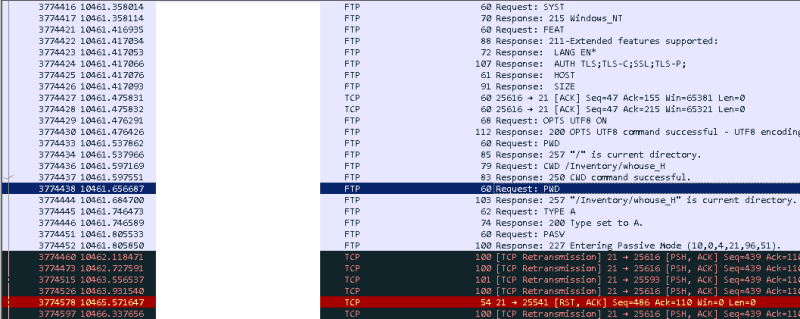
![[bigsmile] [bigsmile] [bigsmile]](/data/assets/smilies/bigsmile.gif)