Colleagues,
subject line says it.
I found DriveInfo.TotalFreeSpace and DriveInfo.AvailableFreeSpace in .NET Help, but when I type it in VS 2019's VB code Editor, I get only these options:
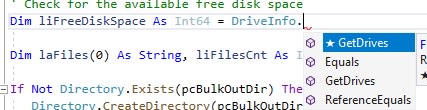
Here are my "Imports":
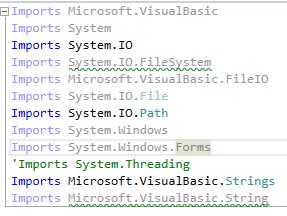
Everything seems being in place, right? Nevertheless - this:
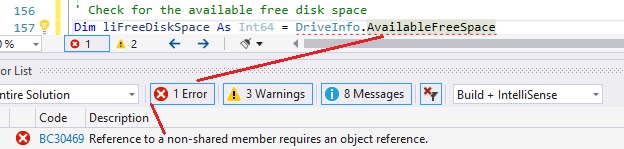
What am I missing?
Regards,
Ilya
subject line says it.
I found DriveInfo.TotalFreeSpace and DriveInfo.AvailableFreeSpace in .NET Help, but when I type it in VS 2019's VB code Editor, I get only these options:
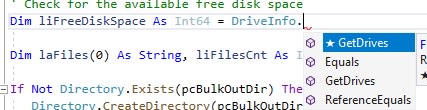
Here are my "Imports":
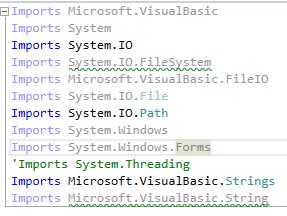
Everything seems being in place, right? Nevertheless - this:
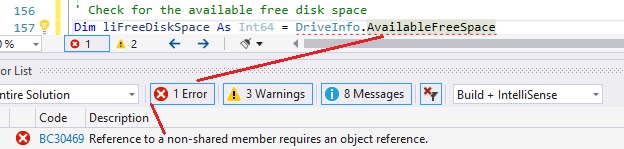
What am I missing?
Regards,
Ilya
