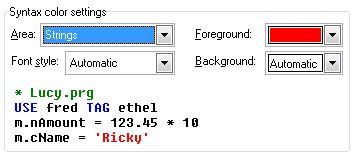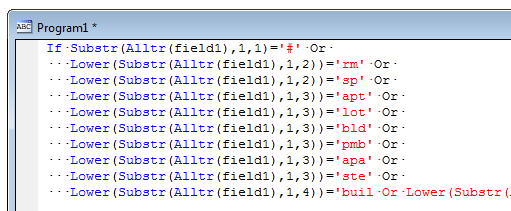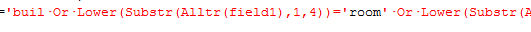Code:
If Substr(Alltr(field1),1,1)='#' Or Lower(Substr(Alltr(field1),1,2))='rm' Or Lower(Substr(Alltr(field1),1,2))='sp' Or Lower(Substr(Alltr(field1),1,3))='apt' Or Lower(Substr(Alltr(field1),1,3))='lot' Or Lower(Substr(Alltr(field1),1,3))='bld' Or Lower(Substr(Alltr(field1),1,3))='pmb' Or Lower(Substr(Alltr(field1),1,3))='apa' Or Lower(Substr(Alltr(field1),1,3))='ste' Or Lower(Substr(Alltr(field1),1,4))='buil Or Lower(Substr(Alltr(field1),1,4))='room' Or Lower(Substr(Alltr(field1),1,4))='unit' Or Lower(Substr(Alltr(field1),1,4))='suit'Won't execute this statement, because of too many ORs. Any idea to work this around without splitting it into 2 separate ones or maybe more efficient solution for the same task?!

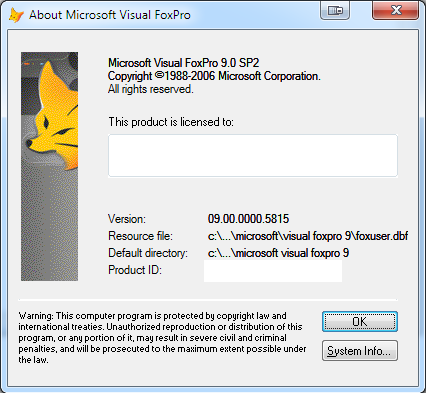
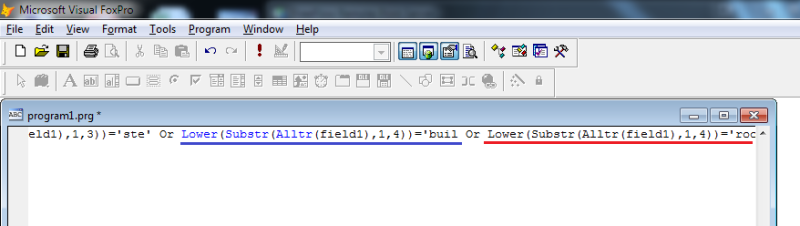
![[hourglass] [hourglass] [hourglass]](/data/assets/smilies/hourglass.gif)