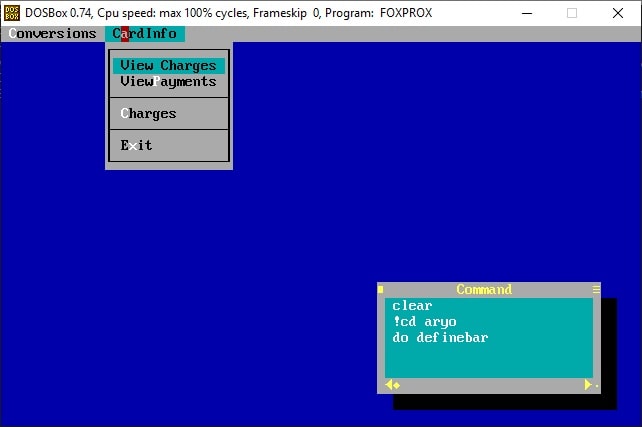Dear Mike
thank you for helping to give me a sample code snippet for FPD
I am an ordinary employee at a company.
my hobby is making applications that can simplify the work process at the office.
but I am not a real programmer, I do it occasionally.
and not for money.
Maybe it's because of my hobby that makes me happy experimenting with programming languages to be useful in the work environment.
why I ask the ancient language, I mean the dos version of Foxpro.
the owner of the company was inspired by old scholl movie which at that time the computer application used was still based on text programming. he said "it looks light and simple"
honestly it's a strange reason, but it also makes me curious to try.
so let's do it ...
at the same time, we need applications to record book transactions (such as libraries).
next..
I was asked to make it. and i said yes.
that's the story, why am I stranded on this forum asking about products that were discontinued 25 years ago ...
You have said VFP Help file is available on line, where can I read that, is there a recommended address for that?
Hi mike, im glad its working..
thank you, have a nice day
ariowishnu